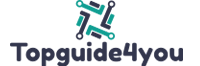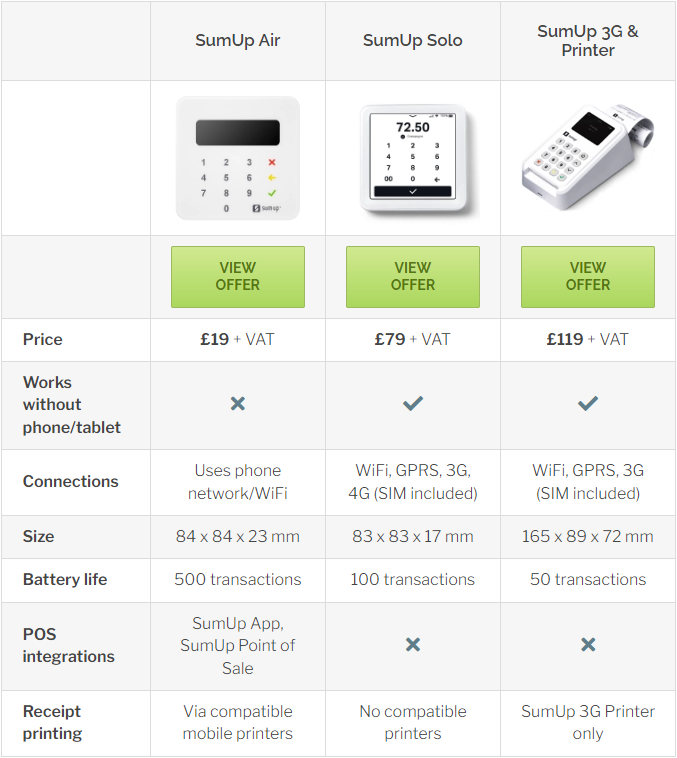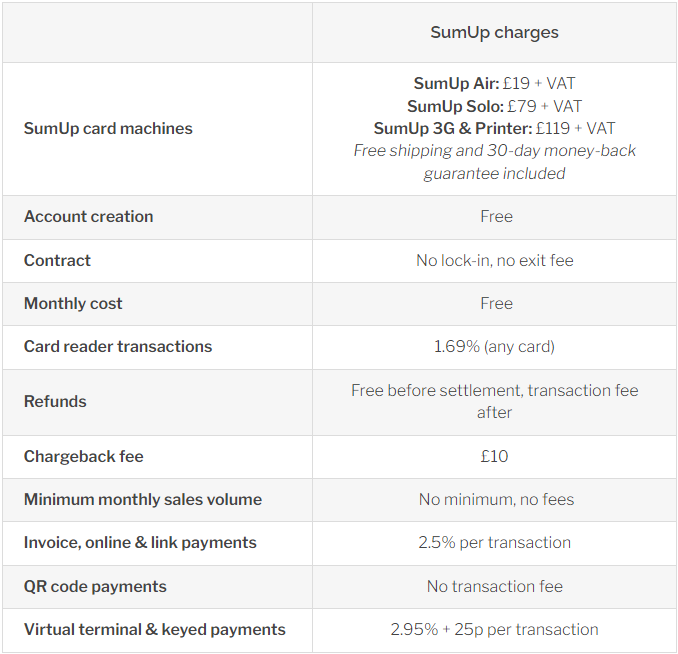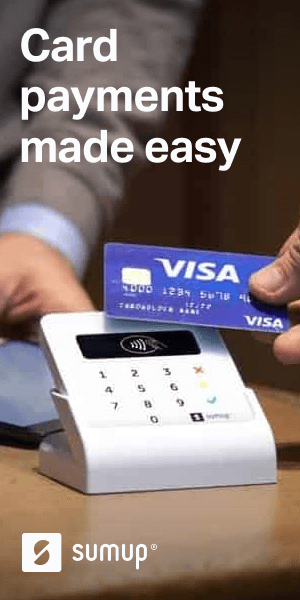SumUp review: affordable, no-fuss card readers with many extras
SumUp provides a complete solution for taking payments in person and online.
SumUp’s card readers are popular in the UK, but the platform’s many payment tools elevate it to an all-in-one solution for small businesses on a budget.
- Pros: Easy-to-use card machines. Low prices and fixed rate. No ongoing costs. Easy sign-up. Online payment features. Business account.
- Cons: POS app may be too simple. No evening helpline. Customer service issues. Limited integrations.
- Buy if: You need a low-cost, easy solution for taking card payments in any situation.
How it works
SumUp is a self-sufficient payment platform with all the tools you need to accept cards easily without contractual obligations. This includes:
- Card terminals (choice of 3 models)
- Payment processing (in person and remote)
- Online business account with accompanying card (free)
- SumUp App (free) and Point of Sale (from £29/mo.)
- Invoicing software (free)
- Online store (free)
- Accounting system (still being rolled out)
You just sign up (takes 5-10 minutes), purchase a SumUp card reader and pay a fixed rate per transaction. There are no hidden fees or fixed monthly costs for any of the features, unless you upgrade to the optional Point of Sale app.
Apart from using a card reader, you can accept payments remotely via payment links, an online store, email invoices and keyed transactions. QR codes can be generated for touch-free payments in person.
Transactions are processed through the cloud, allowing real-time access to sales figures from SumUp App or the web-based Dashboard.
The complimentary business account with a Mastercard allows you next-day access to funds, unless you prefer settlement in your bank account.
SumUp rivals Zettle and Square with its low costs, superb value and ease of getting started.
Accepted payments and payouts
All the card readers accept chip (PIN or sign) and contactless NFC payments from any credit or debit card with the Visa, V Pay, Mastercard, Maestro or American Express logo. The mobile wallets Apple Pay and Google Pay are accepted too.
SumUp Air and the 3G Printer terminal also accept Diners Club, UnionPay and Discover, whereas Solo still does not.
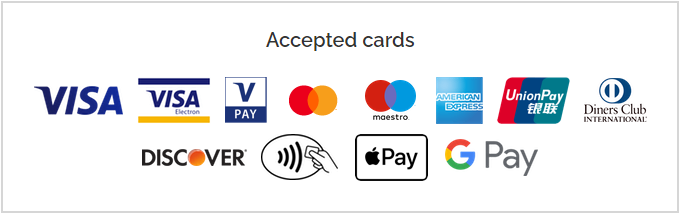
The minimum possible payment amount is £1. Customers can tap a contactless card or phone for amounts up to £100 without entering a PIN, but the card terminal will require authentication for amounts above. There’s no transaction limit on Apple Pay and Google Pay payments.
What about remote payments? Mastercard, Visa, American Express, Diners Club, JCB and Discover are accepted online, but not UnionPay.
SumUp initiates payments – minus the transaction fee – to your bank account or SumUp Business Account daily. It takes 1–3 working days to clear in the bank account, whereas the SumUp account receives funds the following day. You can also choose to be paid weekly or monthly on a schedule.
SumUp App lets you register cash payments, but not cheques.
SumUp payment terminals
SumUp sells three different card readers:
- SumUp Air: Requires Bluetooth connection with app on mobile device
- SumUp Solo: Palm-sized, mobile touchscreen terminal, works independently
- SumUp 3G and Printer: Standalone, basic card reader with attached receipt printer
They are all wireless and portable, ideal on the go or at a till point when stationed in their corresponding charging dock.
 SumUp Air, Solo and 3G Printer duo.
SumUp Air, Solo and 3G Printer duo.
The cheapest model, SumUp Air, costs only £19 + VAT because it does not work independently. Rather, this wireless reader connects to your smartphone or tablet via Bluetooth, working in tandem with SumUp App to process chip and contactless cards.
SumUp Air is compatible with most Android tablets and smartphones with Android 6.0 or higher, iPod Touch and iPhone with iOS 10.3 or higher, or iPad with iPadOS 10.3 or higher. Bluetooth 4.0 is required to connect it with the mobile device.
The card reader comes with a micro USB cable, which you can plug into a computer or power supply when it needs a charge (a wall plug is bought separately).
Box contents of our SumUp Air delivery.
You’ll get about 500 transactions out of a full charge. Busy stores may want to opt for a charging station, which not only keeps the Air charged all day, it also looks good and keeps the reader in place on a countertop.
The card reader is smooth and stylish with a glass surface and plastic base that’s nice to hold in the hand. It’s tamper-proof, meaning any external effort to manipulate its technology will shut it down so it can’t be used any more. That’s great for security, but you need to make sure it’s not near highly magnetic fields, which could inadvertently deem it permanently unusable.
If you need to print paper receipts, Air works with compatible receipt printers available at an extra cost. SumUp’s listed options are all mobile Bluetooth printers that connect with the app on your mobile device. A cash drawer can be linked to it, but only via a receipt printer.

Chip card slot and power button of Air.

Charging socket of Air.
Then we have the card machines that don’t require a mobile app: SumUp 3G and Printer and SumUp Solo.
Solo and 3G Printer both have a built-in SIM card with unlimited data, so you don’t need a connected mobile device to process card payments. This could be a handier solution for those who don’t need elaborate POS features, but instead prefer one portable device for card payments or just an extra terminal to use independently from the point of sale.
They have a shorter battery life compared to Air: up to 100 transactions on Solo or 50 transactions on SumUp 3G. We found that Solo’s touchscreen is more power-hungry, though, when the screen brightness is on maximum.
The SumUp 3G and Printer duo is the cheapest UK card machine that prints receipts at £119 + VAT.
Though it works independently, it can still connect with SumUp App over Bluetooth. That being said, the 3G reader is intended as a standalone solution and does not connect with any other POS software or equipment. It only works with its SumUp Printer attachment (doubling as a charging dock), not other receipt printers.

The SumUp 3G terminal and printer combo is the cheapest UK card machine with receipt printer.
SumUp Solo (£79 + VAT) has a crisp-clear touchscreen that is more visible in the sun than SumUp 3G’s more primitive screen. On the display, you just enter an amount, transaction description (optional) and proceed to accept a chip or tap payment.
It has a few more features than SumUp 3G, like smart tipping and adjustment of screen brightness. Solo is not, however, connected to a product library, cannot accept special payment methods like gift cards, and cannot link to any POS system or receipt printer (or other hardware) like Air is able to.

SumUp Solo package contents.
It’s possible to link several SumUp terminals to your main account, but you cannot link any other brand of card machine to it.
Fees: low, fixed rate and no monthly charge
No ongoing or monthly fees apply to SumUp – you only pay a flat rate of 1.69% per card reader transaction, which is lower than Zettle’s and Square’s fixed rate. The payment terminals are purchased upfront and owned by you, but can be returned for a full refund within 30 days if you change your mind.
Given the lack of contractual commitment, termination fees or monthly minimum sales volume, you’re not charged anything if you don’t make sales for any length of time. This is great for fluctuating sales, seasonal businesses or anyone making £5,000 or less per month in card payments.
Additional payment methods are email invoicing, online store payments, and transactions via payment link (SMS, email or social app) or QR code. These are available to everyone in the SumUp account from the start.
Keyed and virtual terminal payments are 2.95% + 25p per transaction, while online transactions, payment links and email invoices cost 2.5%. QR code payments are currently free to accept, i.e. no transaction fee is charged.
Chargebacks have a processing cost of £10 each, applicable when a customer disputes a card transaction with their bank.
Refunds are free if processed before the money is settled in your bank account. After that, you can only process refunds if there are enough outstanding payouts (money not yet settled in your account), and SumUp will charge you the transaction fee originally paid.
Business Account and Mastercard
Don’t have a bank account? Or need faster access to funds in a dedicated online account? The free SumUp Business Account and Card offer an alternative way to get paid the next day (including weekends) instead of clearing in your bank account.
SumUp Card (or SumUp Business Mastercard) is a prepaid debit card linked to your business transactions. It can be used in physical shops, online or for withdrawing cash up to three times a month free and without monthly fees.
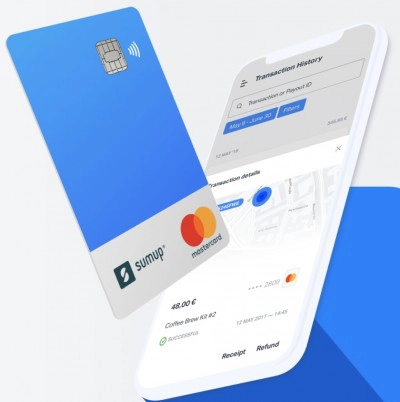
The account is managed in SumUp App or the browser dashboard, where you can:
![]() Transfer and receive money to other UK bank accounts
Transfer and receive money to other UK bank accounts
![]() Set up Direct Debits and standing orders
Set up Direct Debits and standing orders
![]() Monitor payouts and transactions
Monitor payouts and transactions
![]() Block your card or change the PIN
Block your card or change the PIN
The account and card features are quite basic so far. You can, for instance, not use it for cross-border transfers or more than one account holder.
SumUp App: POS features (and more)
When SumUp first launched in the UK, the purpose of its app was to link with the card reader to accept payments in person. It has since matured into something much more than that, covering most payment and business management features.
Here, we focus on its point of sale features for face-to-face merchants. The app also lets you manage the SumUp Business Account, and access the Virtual Terminal, invoicing, online store functions and customer orders.
Product library: Unless you prefer to enter a transaction amount with optional description, you can add products with an image, category, tax rate, variants and prices. Items are shown in a checkout menu so you can easily tap to add them to the bill.
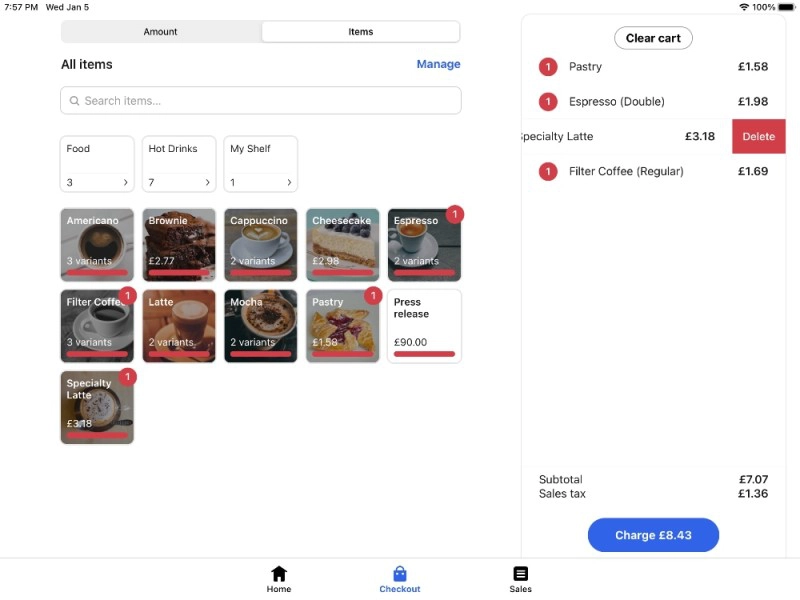
The product menu is user-friendly on iPad
You can create different category labels, e.g. “Hot Drinks” and “Food”, shown as separate tabs on the screen to switch between. However, SumUp does not track stock levels or allow you to add more than one level of variants per product.
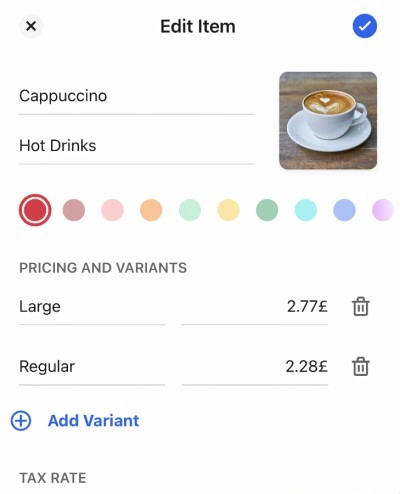 Add products with item details
Add products with item details
Payment options: Accept cards (via SumUp Air), cash and tips.
If ‘Payment Links’ is switched on, you also see options to send a payment link or text message, or generate a QR code that the customer can scan to proceed on their phone – a great way to take payments face to face without a card reader.
Keyed card entry is displayed for users with a virtual terminal activated.
The app does not accept custom vouchers, cheques or other special payment types. You cannot accept partial payments, splitting between cash and card.
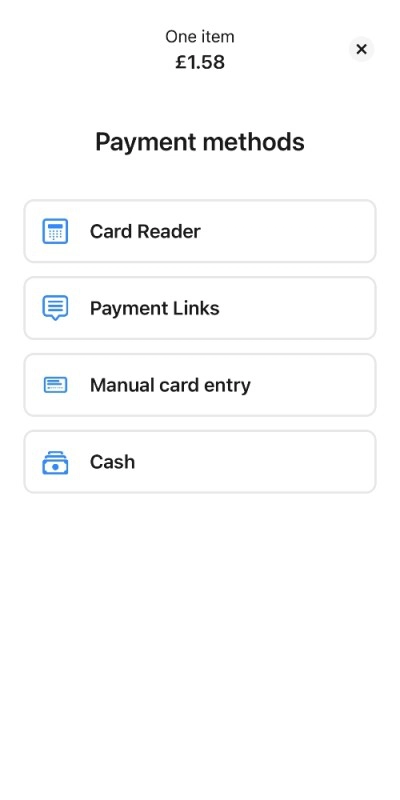
Payment method screen
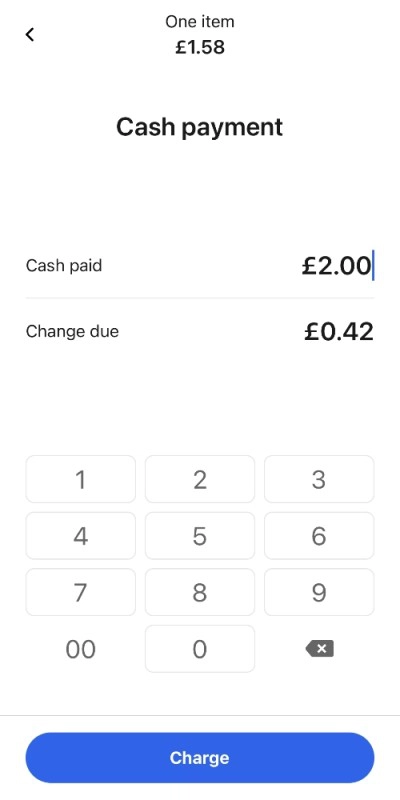
Cash transaction
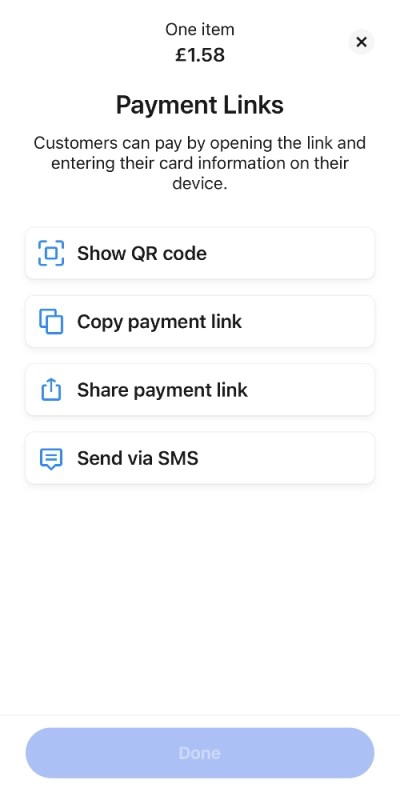
Payment link options
You can, however, accept SumUp Gift Cards. Customers can purchase these online from a fixed link you share via social media, text, email or messaging app. The customer then receives the virtual gift card over email.
Receipts: Taxes can be shown on the receipt, as enabled in your settings. After each transaction, you can send a receipt via email or text or print it. Alternatively, you can share it to an app on your – or a nearby – device via the cloud or Bluetooth.
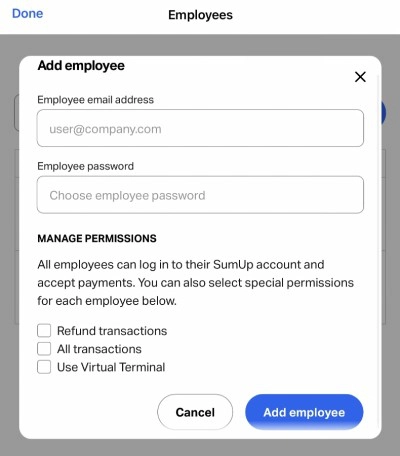
Staff accounts can have refunds and transaction overviews restricted
Refunds: Refund a complete or partial transaction amount via the original payment method. If the customer paid by card, the refund is processed to that card. A refund can only process if there is enough balance, i.e. outstanding payouts currently underway to your bank account, to fund it.
Reports and analytics: View a list of transactions and payouts, and filter these according to a time period.
Staff accounts: Create multiple staff logins with basic restrictions, including whether they can view all transactions, process refunds or use the virtual terminal (if activated).
In the browser dashboard, you can sort transactions according to users to monitor sales activities.
POS integrations
Merchants can upgrade to a more extensive, but still easy, POS system called SumUp Point of Sale (previously Goodtill).
This is a modular POS system allowing you to add the features relevant to your industry, such as restaurant, customer loyalty and online ordering features. The basic POS software costs £29 per month, with additional modules added to the price.
A few external POS systems are also compatible with SumUp Air, such as Loyverse and Vend.
Consequently, you shouldn’t be afraid to start with the really simple SumUp App if all you want is to receive payments now, but later anticipate growth.
Online payments: plenty of simple options
SumUp has come a long way in terms of remote payments since before the Covid pandemic – and these tools are included free in your account.
For a start, Payment Links allows you to create a transaction in the SumUp App, then choose one of the following:
![]() Send a payment link via text or app
Send a payment link via text or app
![]() Copy a payment link to insert into any other message on your mobile device
Copy a payment link to insert into any other message on your mobile device
![]() Show a QR code for a touch-free payment face to face
Show a QR code for a touch-free payment face to face
Food and drink businesses will benefit from SumUp’s multi-use QR codes for individual items to print and display at tables, the counter or in the window. This allows customers to scan the code with their phone and place an order without staff interaction.
Click-and-collect and delivery orders can be placed online through the very basic SumUp Online Store. It lets you create a simple web page (through the app, no less!) with products, collection and delivery options. Order notifications are sent so you can prepare shipments or collections promptly. It’s not a perfect system, but it does the minimum needed to manage orders from your phone.
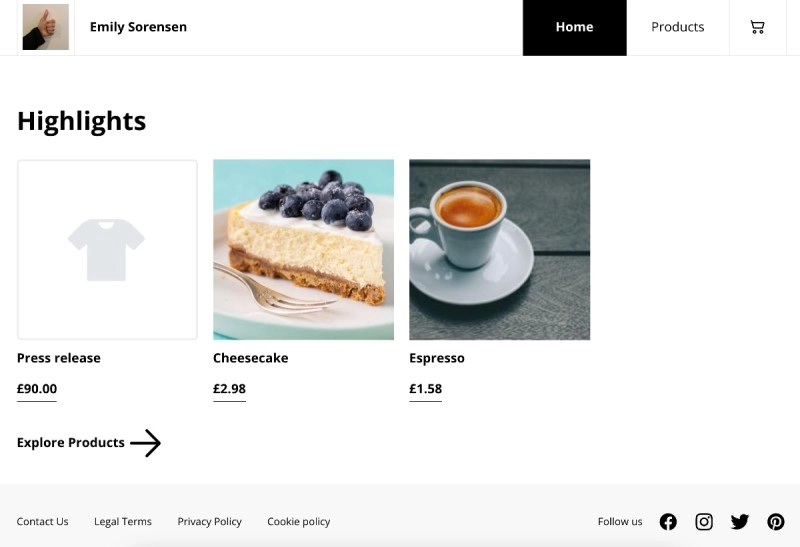
An online store through SumUp is extremely basic, but free, and lets you sell online easily
The website is, however, extremely basic. There are not many editing options and practically no style choices, so it’s nothing like ecommerce platforms such as Squarespace and Shopify. Instead, you can edit basics like terms and conditions and collection hours, and you get a free page to share on social media to keep sales afloat while you’re not trading in person.
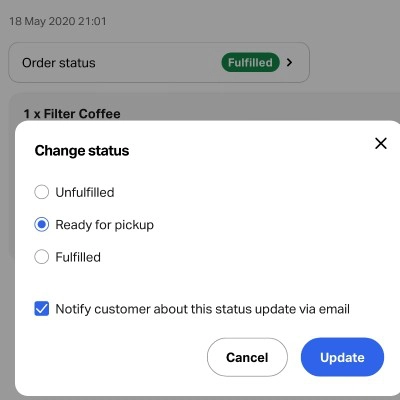
Selecting an order status
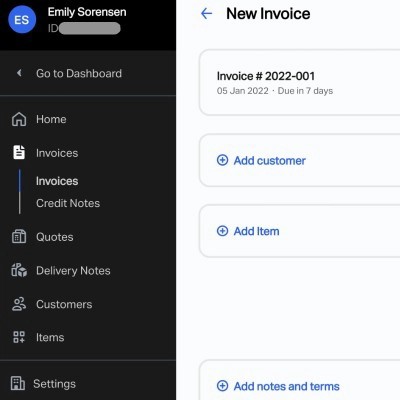
SumUp Invoices menu in Dashboard
Alternatively, you can send and manage email invoices from the app or the Dashboard for more features. This includes sending quotes, credit notes and itemised invoices with customer details, and you can generate delivery notes. The recipient can pay through a SumUp payment link (fee applies) or make a bank transfer.
What if you need to process a card payment on behalf of a customer? Eligible users can activate a Virtual Terminal, accessible in both the app and web dashboard. It allows you to enter a transaction and card details, then finalise the payment while talking to the customer over the phone.
SumUp is one of the only payment companies that allow you to use a virtual terminal from a mobile app. Other providers typically only have a web version to use on a computer.
Accounting
For reporting options, it’s best to log into the SumUp Dashboard in a web browser. Apart from its basic sales overview within a selected time period, you can export your sales history from a particular day, week or month to a CSV file for accounting.
Payout reports are sent via email when settlements are completed and are downloadable as a PDF file.
Although you cannot integrate SumUp with external accounting software, a new SumUp Accounting system is being rolled out to users in the Dashboard. Here, you can track all your earnings and expenses, create VAT reports and submit them to HMRC easily.
 SumUp is a convenient choice for beauty salons and small businesses in general
SumUp is a convenient choice for beauty salons and small businesses in general
Who is SumUp best for?
SumUp suits sole traders, entrepreneurs and small businesses requiring an extremely user-friendly card machine and versatile features for remote selling too.
Market stalls, artists and makers, independent shops, taxi drivers, tradesmen, beauty salons, barbers and hairdressers like the straightforwardness of the platform. Many cafés and restaurants also use SumUp, sometimes with a more advanced POS system.
SumUp is designed to suit businesses that don’t need more than a few card readers – anything more, and you probably want a more complex POS system that tracks stock levels, staff movements and more.
You can use many SumUp readers in the same account, but the lack of location management can make it hard to monitor who did what.
Outside traders working a lot in the sun should go for either SumUp Air or Solo with its bright, adjustable screen you can see in the sun. The display on SumUp 3G is hard to read in strong sunlight.

SumUp Solo’s screen is visible in strong sunlight, more so than SumUp 3G Printer
Those travelling abroad for business – to trade shows, for example – can use SumUp on their travels if prior arrangements have been made with the customer service team. This arrangement is available for almost all of Europe.
Customer service and user reviews
SumUp’s online support section will answer the majority of questions. To contact customer support, you can phone them on weekdays between 8am and 7pm and weekends between 8am and 5pm. To put that into context, the closest competitors, Zettle and Square, only offer weekday support, not Saturdays or Sundays.
Alternatively, you can always email SumUp, but getting a reply can take days, sometimes weeks. We’ve experienced response times of over a month for non-urgent queries, but you can deal with pressing issues on the phone or through a contact form in your account during working hours.
Users tend to rate SumUp highly compared to several other mobile card readers, but it is not a perfect service.
For example, people have complained about lack of support when they needed it. There have also been card reader issues, e.g. some users have said their old card reader has stopped working for no reason, forcing them to buy a new terminal after the warranty is up.

The SumUp Air in its charging dock looks great at a till point – here seen in a restaurant
Sign-up and eligibility
SumUp accepts registered sole traders and businesses with a bank account owned by the organisation, business or self-employed person. Not-for-profit organisations and private individuals may be accepted too, provided they meet certain criteria. SumUp can advise further on this if you get in touch.
As with all payment companies, there are certain high-risk business types SumUp will not support, e.g. multi-level marketing, any kind of adult entertainment, door-to-door sales and unlicensed counselling.
It’s very easy to get started: you sign up on SumUp’s website, submitting basic information about yourself and your business. Like any other payment provider, SumUp performs a check against the business details provided.
As long as you are not classed as a “restricted business”, and your bank account name matches your business name, they should accept it all pretty swiftly.
After sign-up, you can order a card terminal on the website, arriving within three working days. In the meantime, you can download SumUp App on an iOS or Android device and use the available features there.
The virtual terminal can also be activated for qualifying merchants. You need to contact customer support for this and answer some questions about your business and payment usage. After reviewing your account, SumUp may add the virtual terminal to your dashboard and app.
Our verdict
SumUp is great for low-volume merchants who just need to start accepting cards, for example in a shop, café, bar, market stall or on the go.
The pay-as-you-go transaction fee is competitive below a monthly turnover of £5k-£10k. The service has a low barrier of entry with the cheap, one-off cost of the card machine, no monthly fees and no contract lock-in.
SumUp’s online payment options are super-valuable when you need to trade remotely, as we have seen during the pandemic. The click and collect features and online store are, however, basic, so eventually you may need to look elsewhere to expand these systems.
Furthermore, the SumUp app and payment terminals have just the essentials you need without compromising on efficiency and build quality. If you do need more POS features, an upgrade to a paid POS system is possible.
Bottom line: With its uncomplicated costs, easy sign-up and free extras, SumUp is a solid place to start for a wide variety of businesses.