Writing content from scratch not only requires a lot of time but can also be expensive if you want to hire a writer. One of the great strategies to create unique written content is by rewriting the existing one, but sometimes it can take even longer than writing it from scratch.
Luckily, we have a great solution to this problem enabling bloggers and other content creators to generate unique readable content in seconds. The solution is called article spinners.
There are plenty of article spinners online, and 99% of them claim they are capable to produce unique articles that look human-written. But how is it with Word AI?
Throughout the years of blogging, we have tested tens of different content rewriters. We have seen some really bad tools that have little to no value, as well as some great ones, that we can truly recommend to others.
In this review, we are going to discuss what is Word AI, how does it work, and whether or not, you should use this tool for rewriting. We are also going to discuss the possible alternatives, so keep reading.
What Is Word AI?
Word AI is web-based Artificial Intelligence software that allows you to turn your articles into unique, and all – in a matter of seconds. With Word AI you can automatically rewrite individual words, phrases, sentences, and paragraphs.
The software offers easy to use interface and has some decent features. But, compared to other article spinners, the feature list of Word AI is not impressive, and the rewriting quality is highly questionable.
Word AI is super popular among other content spinners online, and that’s most likely because of its quite generous affiliate program. The program allows earning great commissions when someone recommends this product to others, and that is probably another reason why Word AI has so many positive reviews found on the blog posts. However, we are here not to mislead you by chasing affiliate commissions, but to truly recommend the best possible article spinners.
Let’s have a look at the list that we consider to be ”real” Word AI features:
Features:
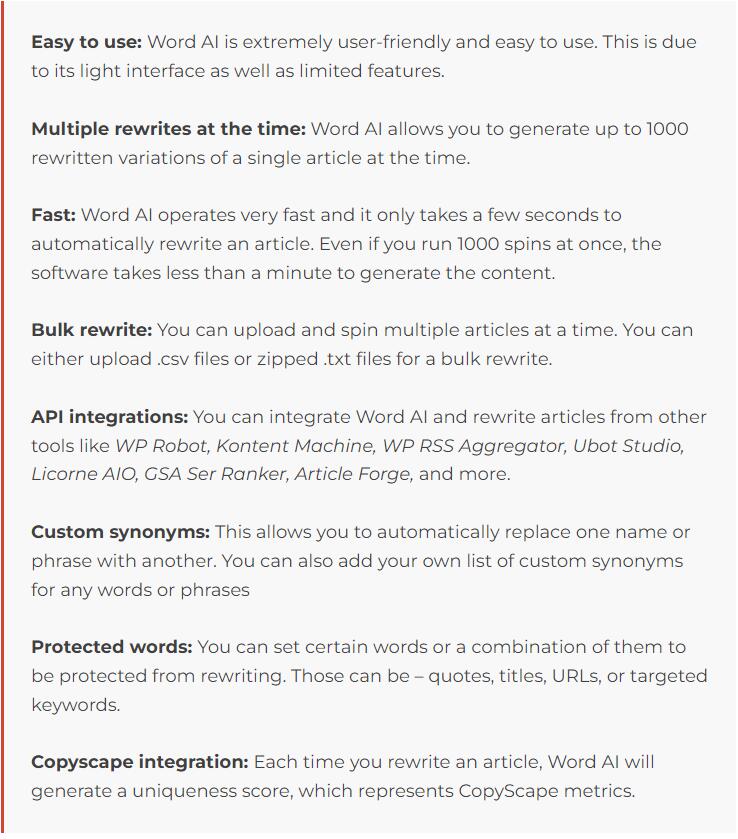 Pricing:
Pricing:
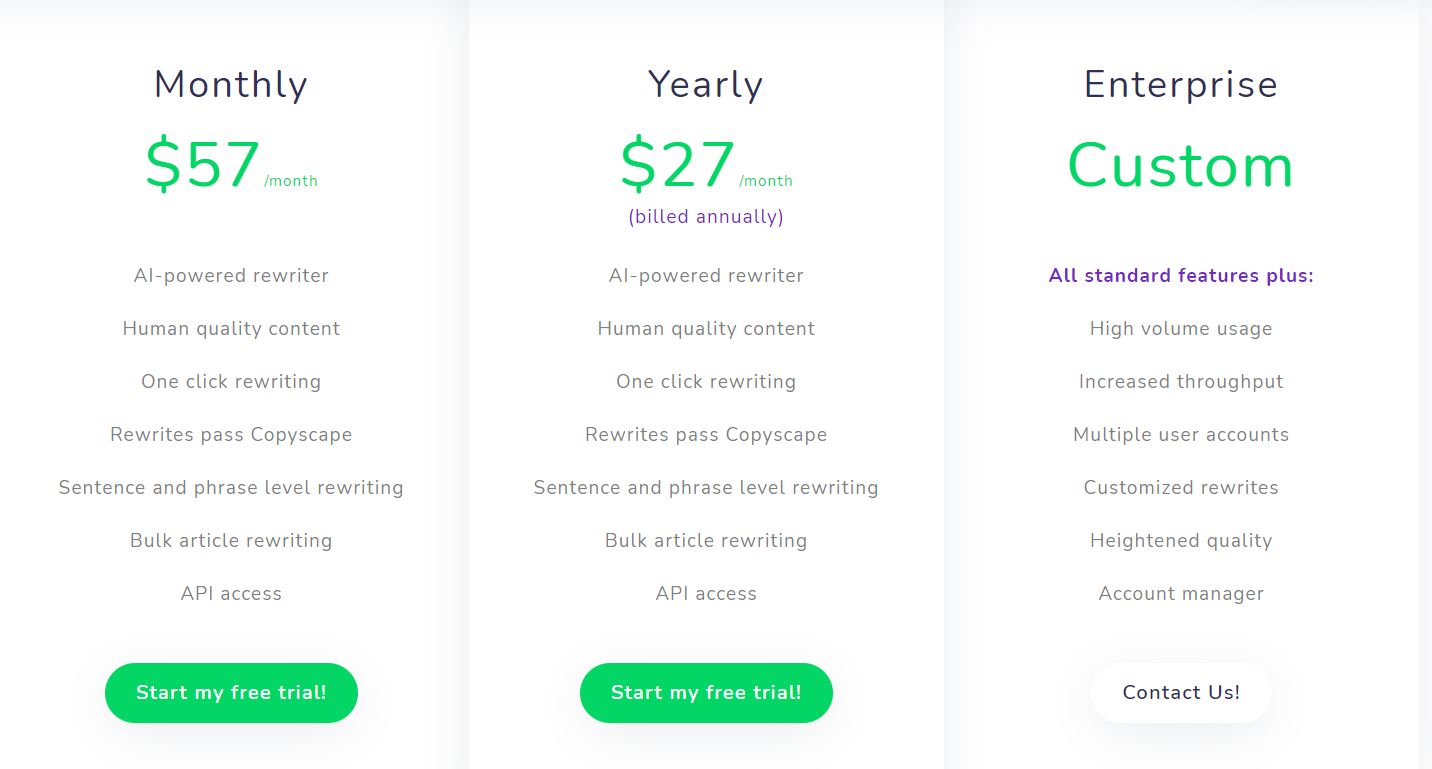
Compared to other article spinners World AI isn’t free and isn’t affordable either, and it requires a monthly or yearly subscription. Here are the pricing options:
- Monthly – $57/mo
- Yearly – $324/yr
There is also an Enterprise subscription option that gives a custom quote for those who need a bigger usage. This option will be the most expensive and it will provide features like higher volume usage, increased throughput, multiple user accounts, customized rewrites, higher quality output, and account manager.
Additionally, Word AI offers a free 3-day trial that requires a credit card. But keep in mind that the trial will be only valid for the yearly plan, so if you fail to cancel it within 3 days, you will be charged $324.
How Word AI Works?
Since we covered the basics of Word AI, it’s time to dive into the deeper aspects of this platform. As being said, we have tested this platform ourselves, and here we are going to demonstrate not only how Word AI works, but also the quality of rewriting you can get.
Interface:
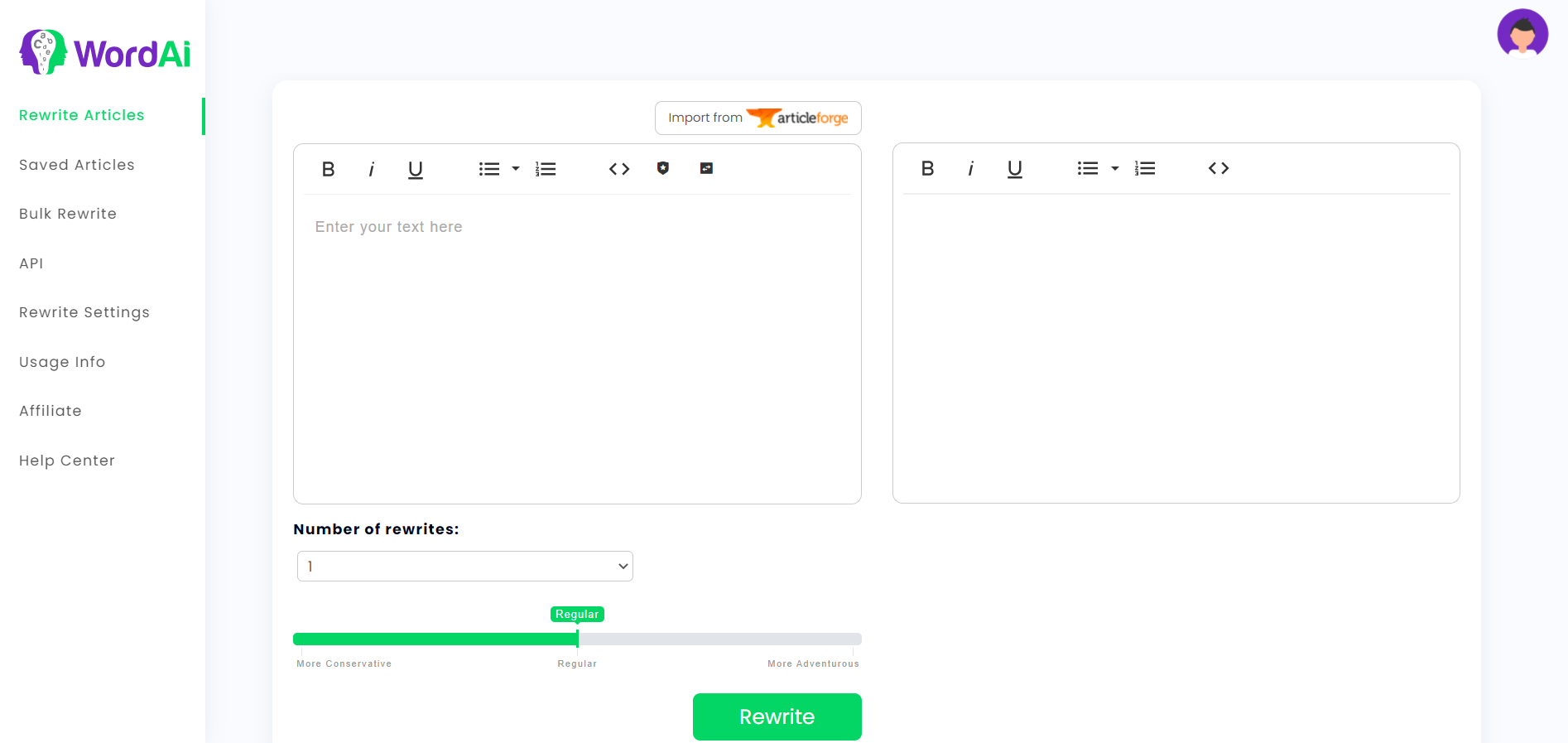
So here you can see the “Rewrite Articles” interface, which is quite simple and easy to understand. At the bottom, you can note the “Number of rewrites” option allowing you to choose the number of variations that you want to get from a single rewrite. A nice thing about it is that you can choose up to 1000 rewrites.
Lower, you can also see 3 rewriting options – More Conservative, Regular, and More Adventurous:
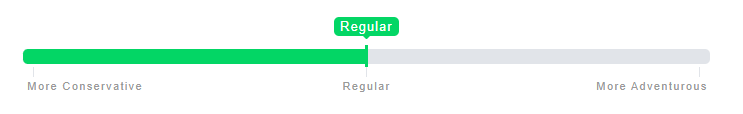
There’s absolutely no explanation of what each option means, but we presume that the More Conservative will give a moderate rewrite with a lower uniqueness score, while More Adventurous will go more aggressively with rewriting giving the article a higher uniqueness. And lastly, the Regular option is just something in between these two.
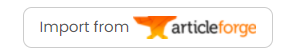
At the top, you can also see the “Import from article forge” button, which is essentially an integration with a platform called Article Forge. Since Word AI, isn’t capable to fetch articles, it offers an integration with a paid platform, which can generate articles that you can rewrite.
On the left-hand side there is a tab “Rewrite Settings”:
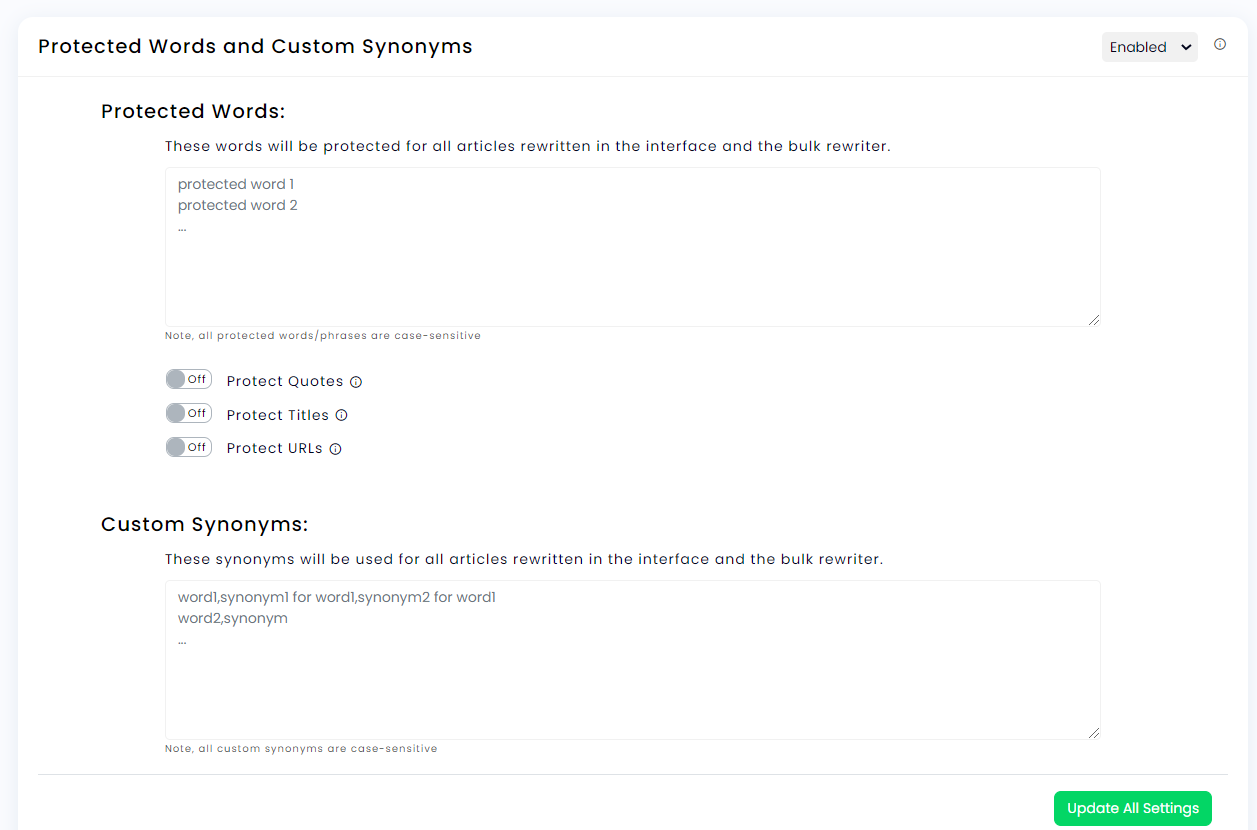
Once we open it you can see there are not many options to choose from. Here you can type exact words, or phrases that you want to prevent from spinning. Or, set the software to automatically recognize and protect Quotes, Titles & URLs.
In the custom synonyms tab, you can also set specific synonyms that you want to be used only for specific words.
Rewriting:
To keep it simple and not overwhelming for you we have only pasted 3 paragraphs of an article that we want to rewrite. The text isn’t complex at all, and it shouldn’t be difficult for the software to rewrite it.
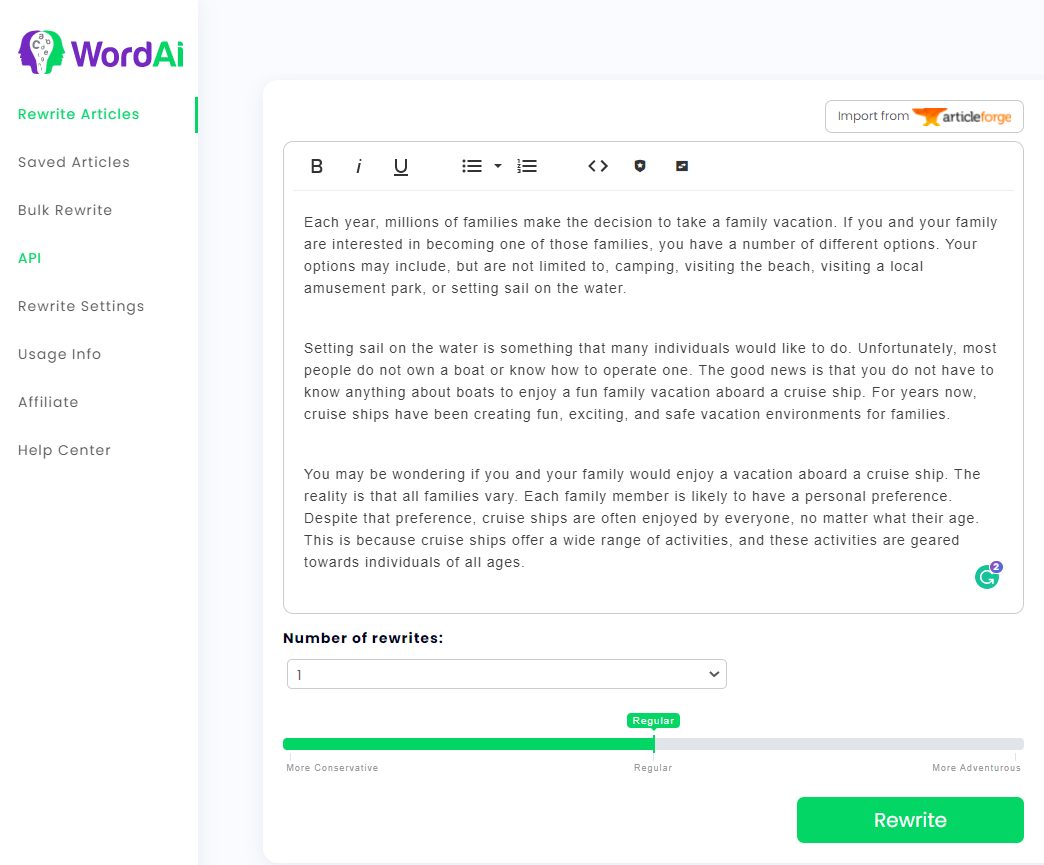
We will proceed with a “Regular” rewriting option. But before we start, note a tiny turquoise circle on the bottom of the right-hand side. That’s an external extension of the well-known grammar checker called Grammarly, which this time indicates there are no grammar errors in the text.
According to Word AI, their software is capable of not only producing content that looks human-written but also correcting all the grammar issues. So let’s hit “Rewrite” and have a look at how Word AI will rewrite our content:
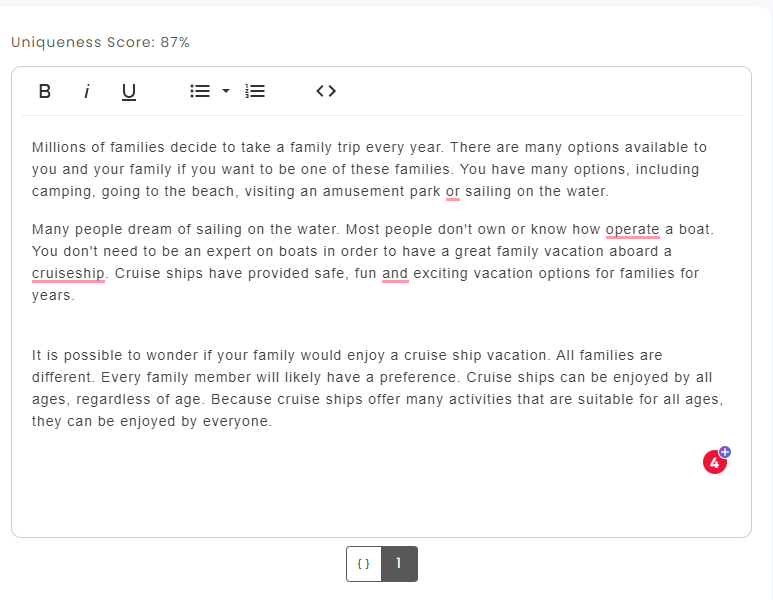
As you can see, the rewritten article is far not perfect, and it doesn’t really look like human written. The rewriting also generated 4 grammatical errors, and that is completely opposite of what Word AI claims – that they fix grammar issues. While this type of quality of content could be used for link building, we could hardly see it being suitable for blog posts.
Spintax:
Word AI offers another feature called Spintax, which is quite helpful if you want to see the variations of your rewritten text. This option only applies when you select more than 1 rewrite.
Once Word AI generates multiple variations of an article, below there’s a button labeled as “{}”. This will open up a Spintax window, where you will be able to see all the variations of the rewritten sentences.
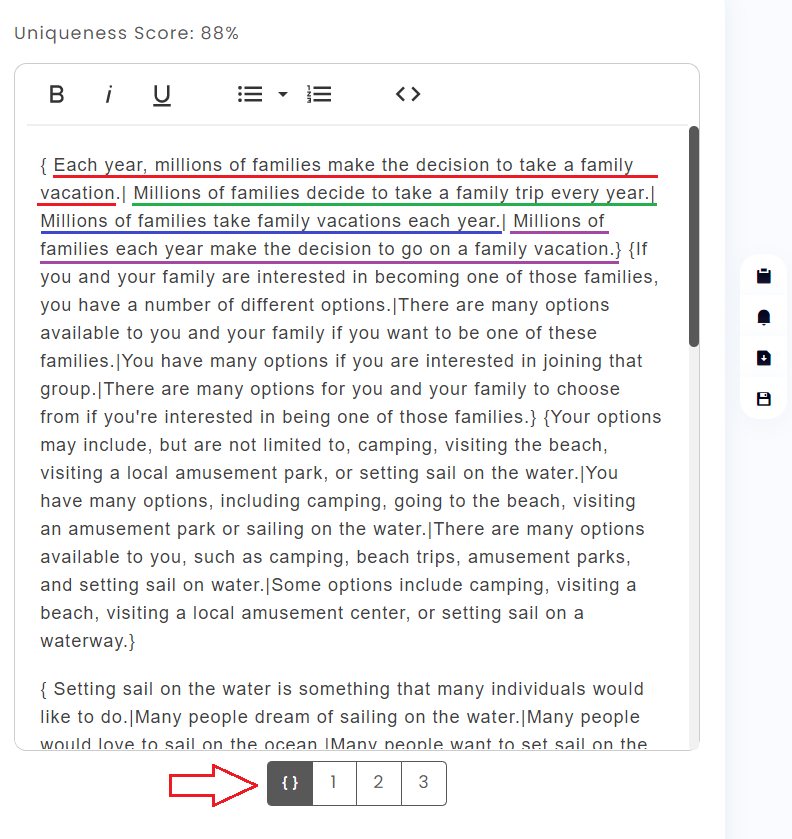
In this case, we have selected 3 article rewrites, so Spintax displays 3 variations of each sentence. We highlighted the original sentence with red color, and all other colors demonstrate the rest of rewritten sentence variations.
Although this feature can be helpful when choosing between rewritten sentences, the interface doesn’t allow us to pick the right ones with the mouse click. Consequently, we have to go to the Word Pad and manually paste them in, and that can be very time-consuming.
Pros & Cons:
Like any other article rewriter, Word AI has its own pros and cons. Considering the amount of money you would pay for their service, unfortunately, we have found more negatives than positives:
What’s good:

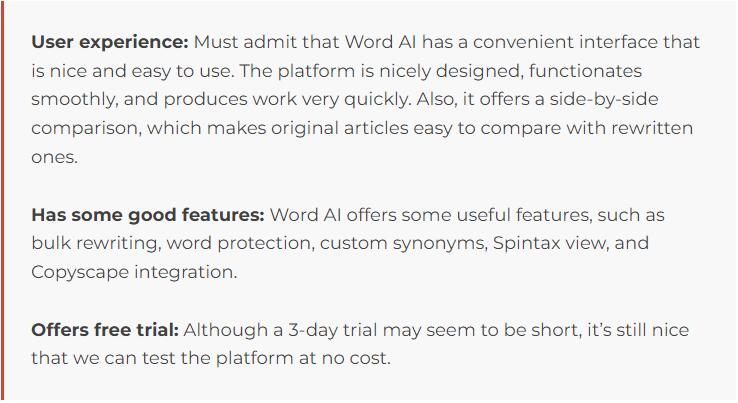
What’s not good:

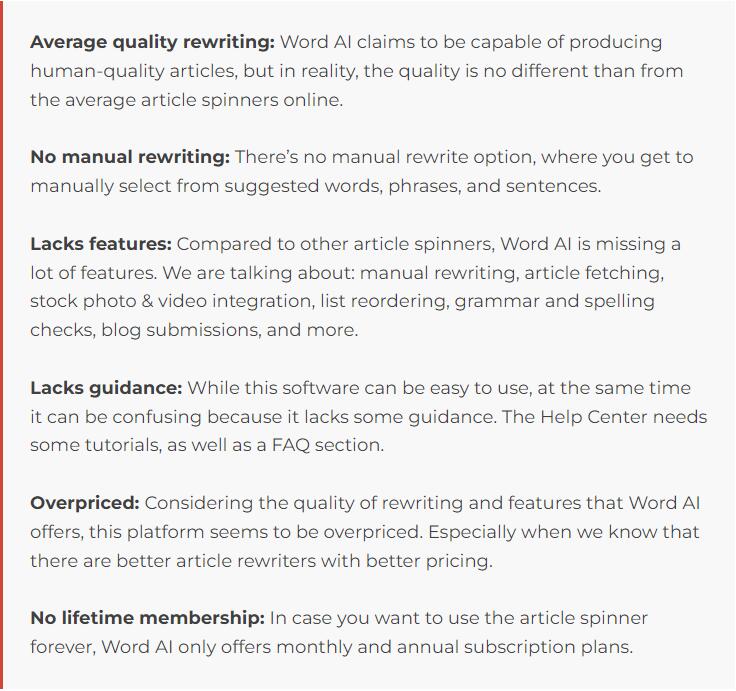
Bottom Line:
After closely analyzing and testing Word AI, we feel not impressed with this platform. The main downside of Word AI is that it doesn’t allow you to manually select the right suggested synonyms as well as the rewritten phrases and sentences. The entire output only relies on the software’s automatic rewrite, which also demonstrates that there’s a lot of room for improvement.
Compared to other article spinners, which some of them are in fact cheaper, Word AI lacks some essential features, like WordPress integration, list reordering, article fetching, and so on.
The only good thing about Word AI is that it’s nice and easy to use, but at the same time, it is missing some guidance on certain subjects, such as API integration, or rewriting quality levels.
Generally, this tool is good for those who want to quickly and easily rewrite the content, without worrying much about the quality. But considering the price, we cannot recommend Word AI, especially when there are better alternatives, with more affordable pricing.
The Best Word AI Alternative:
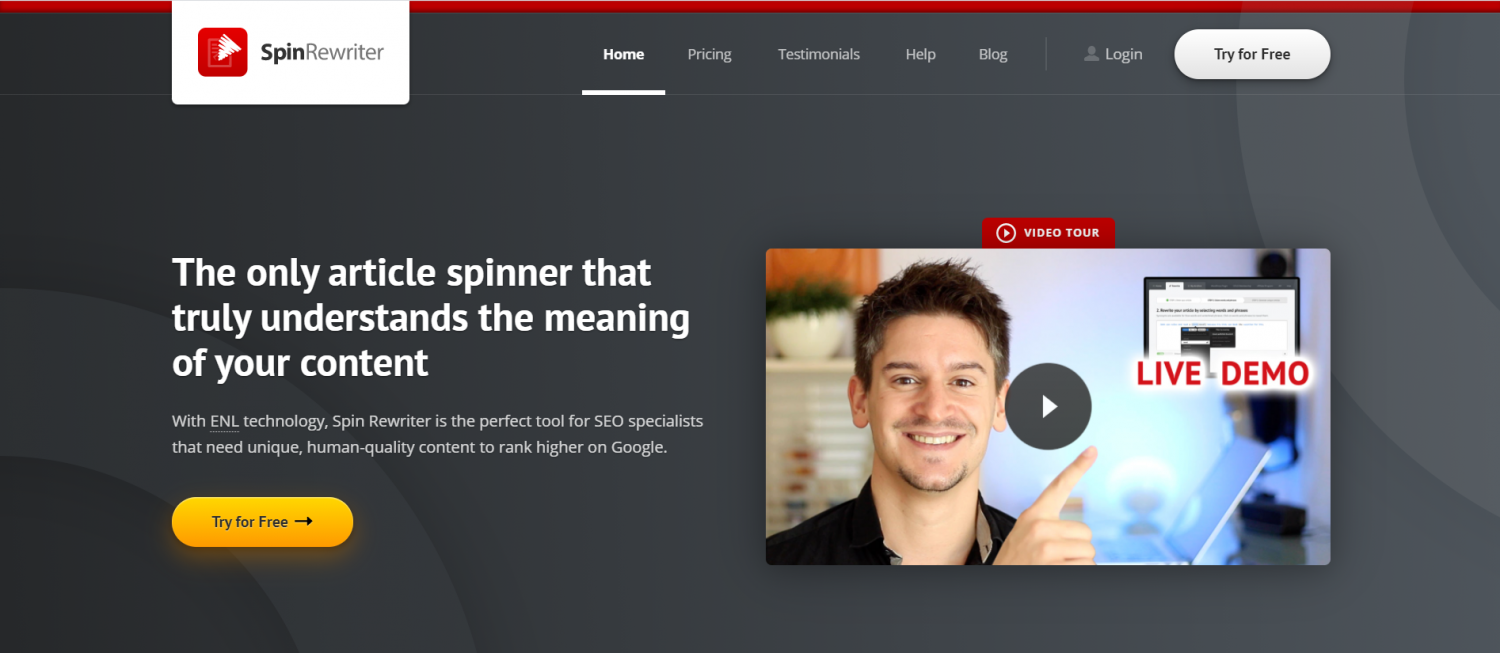
Spin Rewriter is one of the greatest article spinners on the market, which can produce unique content in seconds. Compared to Word AI, this tool is similarly easy to use, offers more features, and most importantly – is more affordable.
On top of that, Spin Rewriter has a super convenient manual rewrite feature, and the articles generated from this tool look way more natural.
The reason why this tool stands out from others is that it uses ENL Semantic Spinning Technology based on convolutional neural networks. By that, Spin Rewriter is capable of not only analyzing the meaning of the whole article, but also the relationships between words, phrases, and sentences.
Compared to Word AI, Spin Rewriter has the same features plus a lot more. Here’s what this software has to offer:
- Easy to use interface
- Manual & automatic rewrite
- Unlimited and fast bulk rewriting
- Article, image & video fetching
- The multilevel spinning
- Side-by-side comparison
- Keyword protection
- Copyscape integration
- Automatic paragraph creation
- List reordering
- Many API integrations (including WP)
- Blog submissions
- Amazing customer support
- Lifetime membership
- Free 5-day trial
- And more…
Talking about the rewriting quality, Spin Rewriter can do a better job than Word AI. Here’s the comparison of the same article we have automatically rewritten on both – Word AI, and Spin Rewriter:
Article rewrite on Word AI:
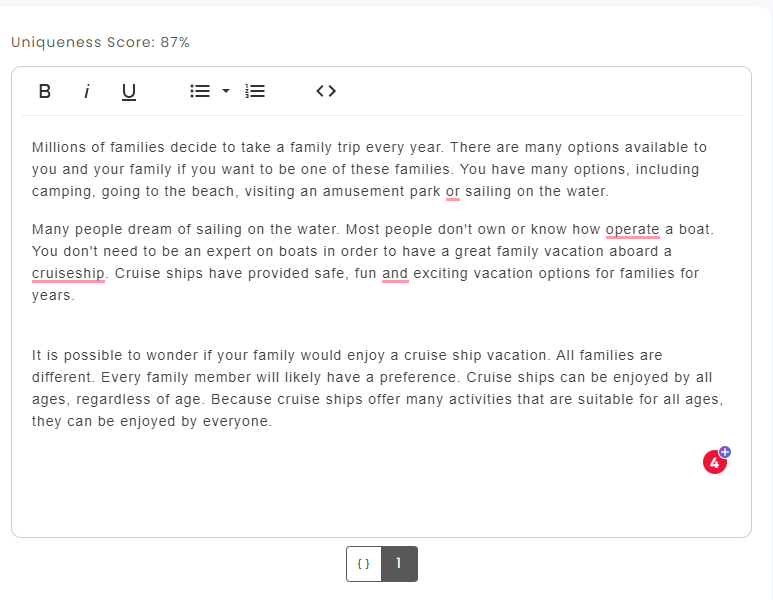
Article rewrite on Spin Rewriter:
As you can see an article from Spin Rewriter returned looking more natural and grammatically correct. In case you are not happy with the result. Spin Rewriter gives you an efficient interface where you can quickly select your desired synonyms with the mouse click.
In regards to pricing, Spin Rewriter is cheaper than Word AI, and it has 3 subscription plans:
- Monthly – $47/mo
- Yearly – $77/yr (60% off)
- Lifetime – $497
Additionally, these guys offer a free 5-day trial, as well as a 30-day money-back guarantee.
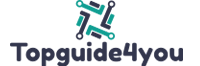









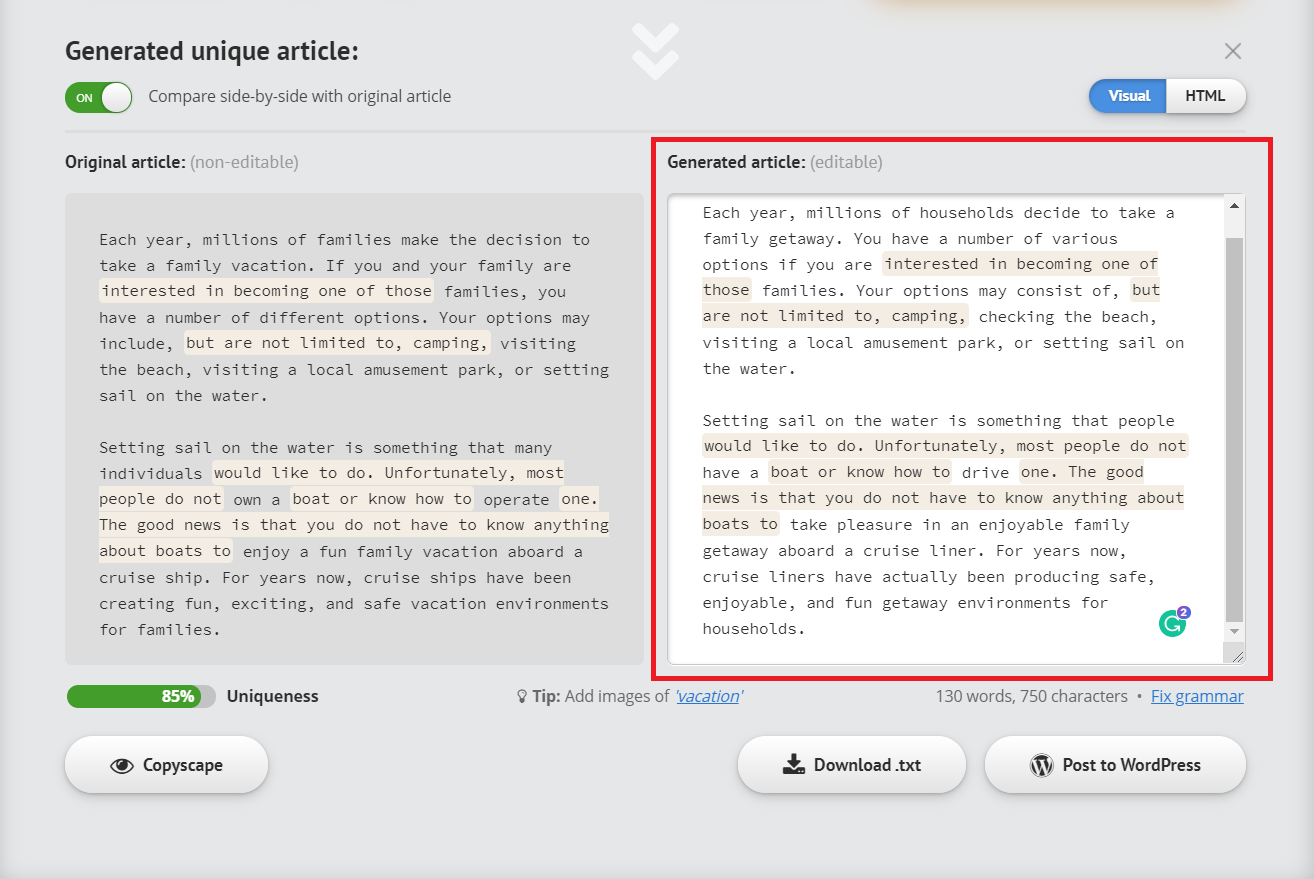
![Conversion.ai Software Review [This Is RIDICULOUS!]](https://topguide4you.com/wp-content/uploads/2021/05/Conversion.ai-Software-Review-1-100x70.png)

