PureVPN is a well-renowned budget-friendly VPN service with 6,500+ servers suited for torrenting, streaming, and military-grade security. For the price of $3.33/mo for the 2-year deal and a 4.5/5-star rating, PureVPN manages to offer the best bang for your buck in the entire VPN industry.
On paper, PureVPN appears to be the perfect Virtual Private Network (VPN) in every single way. It offers 6,500+ servers that are perfect for many things, including downloading torrenting, and streaming Netflix.
Compatibility-wise, it supports all major platforms like Windows, Android, Mac, Linux, and a few other popular platforms. You can also check the top VPN for Windows recommended by VPNRanks.
Feature-wise, PureVPN offers military-grade AES 256-Bit encryption, kill switch, split tunneling, and flexibility to protect up to 10 devices at the same time simultaneously. And all of this is possible with just a single PureVPN account for a low price of $3.33/mo .
But is this VPN really this good? You’ll have to dive into my PureVPN review to find out.
Want a Quick Overview? Here’s What’s Important
- Streaming – Can easily unblock Netflix, BBC iPlayer, Disney+, and more.
- Speed – Offer super fast download and upload speeds on all of its servers.
- Security – Offers plenty of security features to keep you anonymous on the web.
- Pricing – Offers affordable pricing plans along with 10 multi-logins.
- Compatibility – Works most devices, including iOS, Android, Windows, macOS, and more.
- User experience – Offers well-designed and easy-to-use apps.
- Customer support – Comes with 24/7 live chat support, faqs, and installation guides.
Streaming – Is PureVPN Good for Netflix?
Yes, as I mentioned earlier, PureVPN VPN works great with Netflix. I think it has to do with the fact that PureVPN uses residential IPs to trick Netflix.
In fact, PureVPN can unblock a total of seven Netflix regions. You can now use a VPN to stream content from Germany, Australia, Canada, UK, the US, France, and even Japan.
We’ve covered more details about using PureVPN with Netflix in our dedicated guide. Perhaps you might want to check that out. We could easily access Korean Netflix abroad with PureVPN.

If we talk about the streaming experience, PureVPN offered excellent speeds, and I didn’t notice any lags or pixelated video quality. I streamed multiple shows in HD and 4K Ultra HD with my 100 Mbps connection. It also worked well with IPTV services.
That said, you can encounter the Netflix proxy error at least once or twice on the U.S. library of Netflix. But after switching to a different U.S. Aside from Netflix, the BBC iPlayer server, you should be able to unblock the U.S library of Netflix.
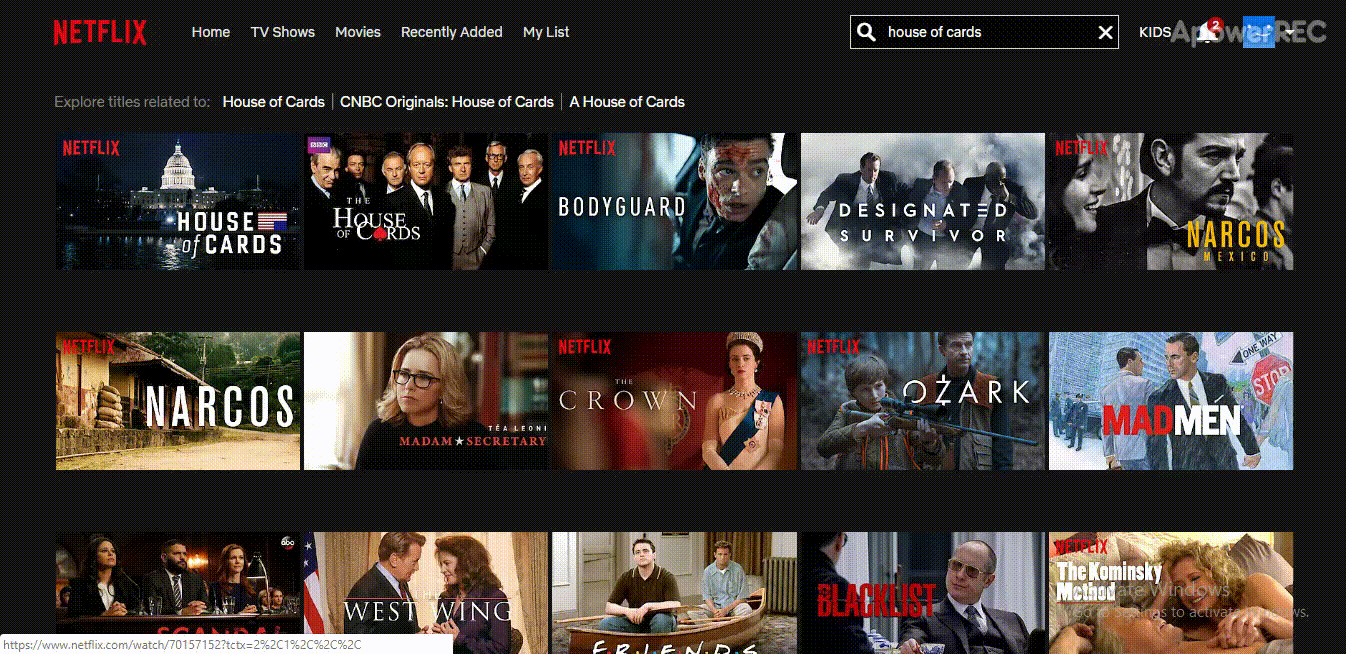
As for other streaming services, I was able to test PureVPN with Disney Plus, Hulu, Plex, and Amazon Prime Video and found its performance to be great.
Although PureVPN is a great choice for accessing Netflix, if you are looking for something better then we might suggest checking out ExpressVPN for the same reason. Also, as ExpressVPN’s money-back guarantee makes it a perfect free VPN for the first 30-days of subscription, it is also at the top of our best free VPNs for Netflix list.
Speed – How Fast Is PureVPN?
PureVPN managed to offer outstanding download and upload speeds during my testing. With my 100 Mbps office internet connection, I managed to squeeze up to 90 Mbps download speeds.
PureVPN is capable of delivering such fast speeds because it offers 6,500+ servers in 140+ countries. Its servers are less crowded and offer stable connections. I’ve compiled the pings, download, and upload speeds of PureVPN in the table below for your convenience.
| Server location | Download speed | Upload speed | Pings |
|---|---|---|---|
| Australia | 76.75 Mbps | 86.84 Mbps | 131 ms |
| Canada | 54.73 Mbps | 97.09 Mbps | 253 ms |
| Netherlands | 86.75 Mbps | 81.25 Mbps | 160 ms |
| France | 90.84 Mbps | 78.84 Mbps | 128 ms |
| Russia | 81 Mbps | 63.35 Mbps | 163 ms |
| Spain | 9.93 Mbps | 6.20 Mbps | 365 ms |
| UAE | 78.5 Mbps | 23.17 Mbps | 446 ms |
| UK | 74.59 Mbps | 80.09 Mbps | 128 ms |
| US | 51.67 Mbps | 65.42 Mbps | 299 ms |
Overall, PureVPN delivered excellent speeds for Netflix streaming (HD and 4K Ultra HD), torrenting, and overall fast browsing.
For more information regarding speeds, check out this speed test guide of PureVPN.
Security – Is PureVPN Safe?

PureVPN is considered one of the safest VPNs around, and there’s a reason for it. It offers powerful 256-bit encryption and optimized protocols like:
- OpenVPN
- L2TP/IPsec
- SSTP
- PPTP
- IKEv2
Each of these protocols is different in terms of functionality and is perfect for gaming, streaming, secure online browsing. They offer the first line of defense against online threats like session hacking or man-in-the-middle-attacks (MITM).
Where Is PureVPN Based?
PureVPN is headquartered in Hong Kong, which used to be a country with relaxed privacy laws. However, with Hong Kong’s National Security Law’s introduction, it is no longer a safe jurisdiction.
PureVPN is aware of this situation, and they’ve already taken down their Hong Kong servers. The provider is also planning on shifting its headquarters to another country over privacy concerns.
But even though Hong Kong is no longer a safe jurisdiction, PureVPN is still honoring its privacy policy and isn’t logging any user data whatsoever.
It is essential to know where your VPN provider headquarters is located. For example, If it’s located in the United States, where the government or any private sector organization can request your logs from the VPN provider, then it might be a good idea to say away from that provider. We don’t leave our readers in the US alone as well. As long as they are protecting themselves with the US’s best VPN, they should be excellent.
Does PureVPN Keep Log?
With the updated PureVPN Privacy Policy, PureVPN keeps no logs whatsoever.
If you don’t know what data logging means, I’ve covered it in great detail in my in-depth logging policy research article.
Here’s a short snippet from PureVPN’s privacy policy page:
“We DO NOT keep any record of your browsing activities, connection logs, records of the VPN IPs assigned to you, your original IPs, your connection time, the history of your browsing, the sites you visited, your outgoing traffic, the content or data you accessed, or the DNS queries generated by you.”
To further strengthen its claims, PureVPN has also recently performed an independent audit of its “no logs” policy by Altius IT. The famous auditing firm couldn’t find any evidence that could be used to identify a specific person on PureVPN’s network.
Although PureVPN no longer keeps any logs, PureVPN was involved in a serious controversy regarding data logging if we went back a few years ago. I’m talking about the infamous data logging case that helped catch a cyberstalker.
Even though PureVPN claimed to be a log-less VPN service, they still disclosed the alleged stalkers’ information to the FBI.
Based on the severity of the matter, the CEO of PureVPN had to come forward and officially release a statement regarding the data logging allegations. Here’s a screenshot of that:
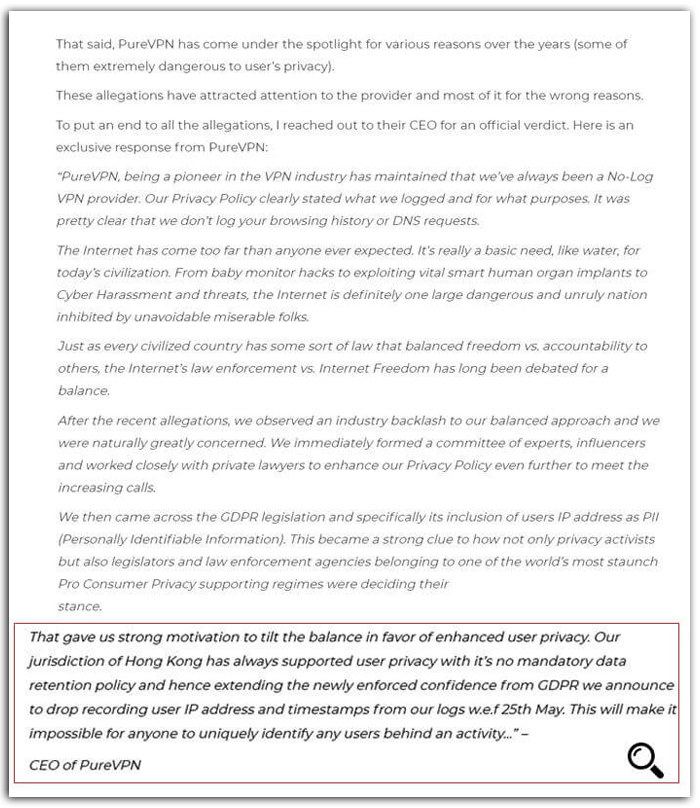
Overall, their privacy policy has been majorly revamped. Kudos to them for taking such a bold step.
Does PureVPN have a Kill Switch?
PureVPN offers a powerful kill switch feature. Although PureVPN’s kill switch feature was highly criticized in the past because it didn’t work properly, it’s now been fixed and works flawlessly.
The last time I reviewed PureVPN, the kill switch feature actually failed twice. That said, I performed the test again for the PureVPN review, and the feature worked properly.
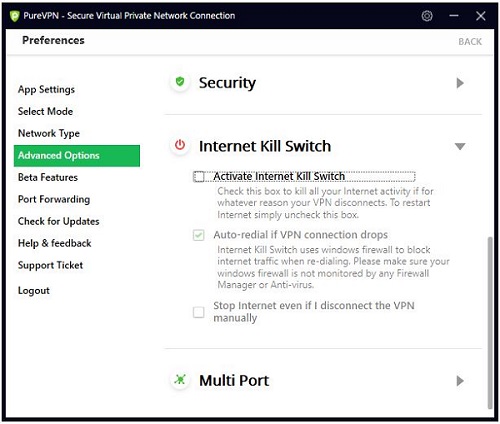
To test the kill switch feature, I simply clicked the “disconnect” button from their desktop app. As soon as I did that, my Wi-Fi connection automatically disconnected. Props to them for making it work the way it should.
Does PureVPN have a Split Tunneling feature?
Yes, PureVPN comes with a split tunneling feature. This feature basically creates a two-way tunnel for your encrypted and unencrypted traffic.
For instance, you would only want to encrypt your torrenting traffic leaving your regular browsing traffic unencrypted.
Similarly, you can choose to pass your streaming apps through the VPN tunnel so that they can bypass geo-blocks and leave your social media apps out of the VPN tunnel. By doing this, you can use them without compromising your browsing speeds.
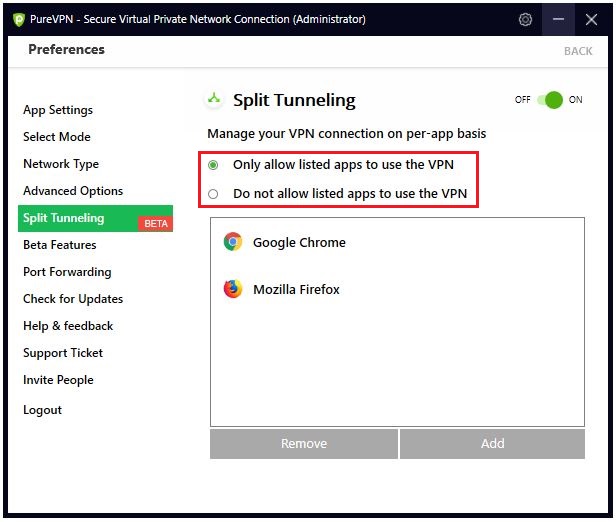
I tested this feature when torrenting, and it worked perfectly as advertised.
Does PureVPN have an Ad-Blocker?
No, PureVPN doesn’t have an ad-blocker feature. PureVPN used to offer an ad-blocker in the past, but not anymore.
PureVPN Leak Protection Test
I performed the leak test of PureVPN using ipleak.net and didn’t experience any leaks at all.
IP leak test
First, I performed an IP leak test using the tool available on ipleak.net. As expected, PureVPN successfully passed the test, as the tool correctly identified the French IP address I was connected to:
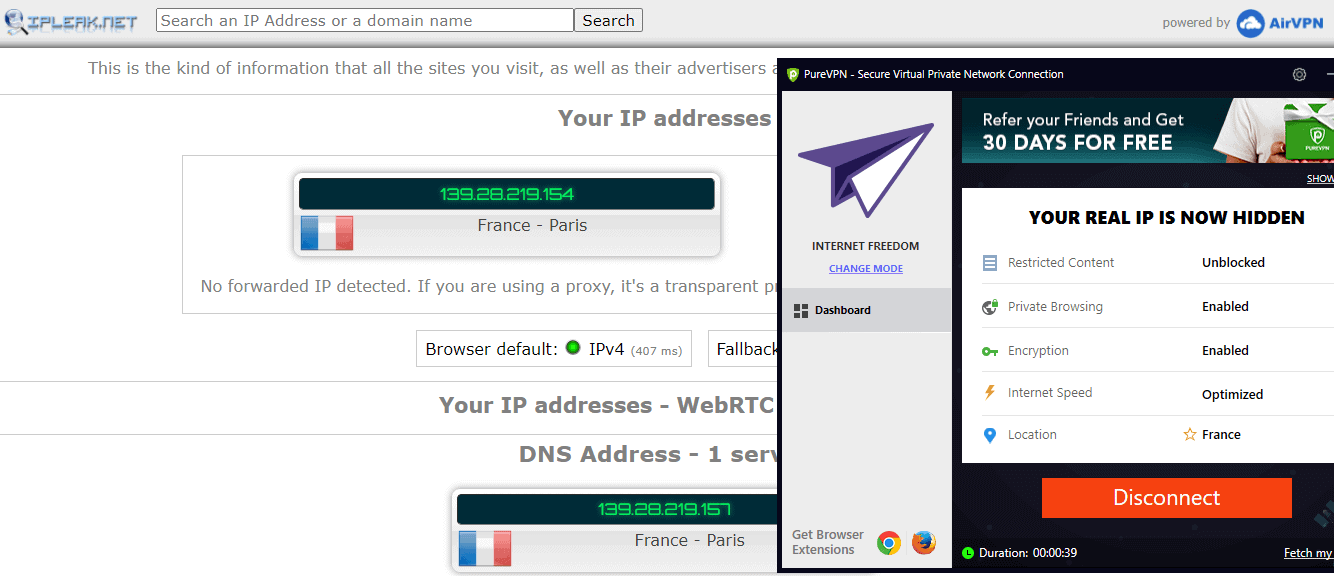
DNS leak test
Next, I performed a DNS leak test to see if PureVPN is successfully hiding my DNS details. As you can see in the image below, PureVPN is successfully protected my DNS address as the tool detected my fake French DNS, which I was connected to through PureVPN. Due to such high-security features, PureVPN is no doubt one of the best VPNs for Tor.
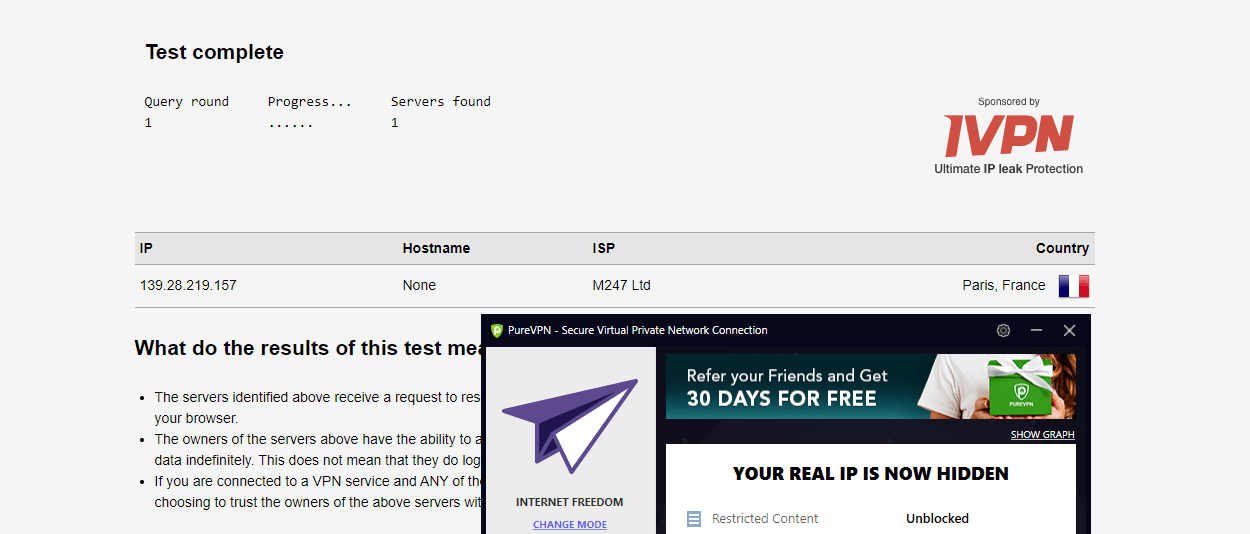
Is PureVPN Good for Torrenting?
Yes, PureVPN is actually good for torrenting and P2P file-sharing.
When testing PureVPN with my 25 Mbps connection, I managed to get a 2.0 Mb/s download speed and 0.2 kB/s upload speed without facing any network interruptions.
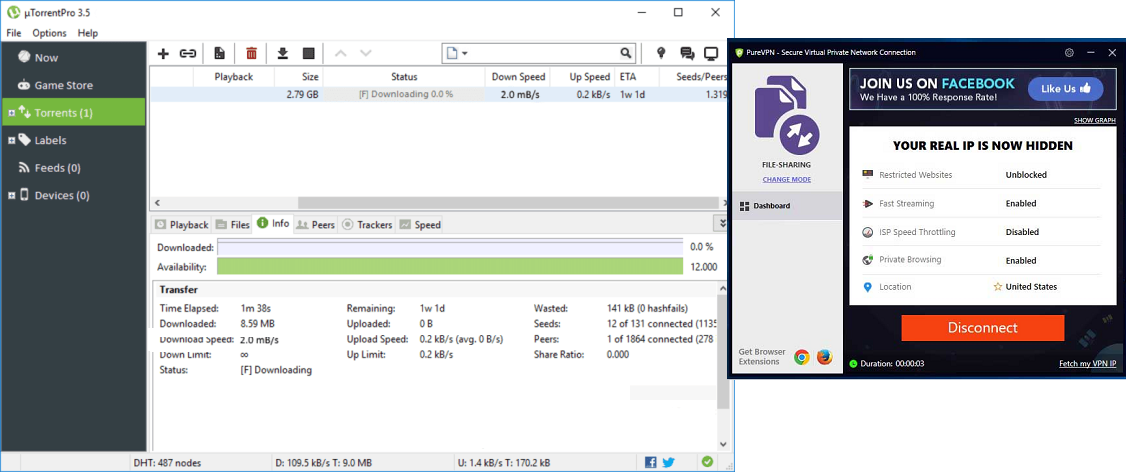
But be advised that PureVPN prohibits torrenting in the U.K, U.S, Canada, Australia, and especially in Japan, where you may get a 2-year sentence in prison if you get caught downloading torrenting. Don’t worry; there is a way to keep torrenting there and stay secure by using the best VPN to use in Japan.
For more detailed information, check out our PureVPN torrent guide.
Does PureVPN Work in China?
Yes. PureVPN works surprisingly well in China. It offers 12 special obfuscated servers in China. You can use PureVPN China servers in Shanghai and Beijing. That being said, since a lot of VPNs are blocked in China, you might not be able to access PureVPN’s website or download its app from the Google Play Store.
Users within China should bypass the Great Firewall of China to access foreign content with PureVPN’s overseas servers.
For more information, check out our PureVPN China guide.
Pricing – How Much Does PureVPN Cost?
PureVPN offers three very reasonably priced subscription plans. Here are the updated pricing plans of PureVPN:
Does PureVPN offer a free trial?
Yes, PureVPN offers a free trial. PureVPN’s 7 days trial is convenient for trying out the service, and the 40% discount that comes with it makes it one of the cheapest VPNs in the industry. If you want to play it safe and don’t want to commit to a lengthy subscription plan, you should definitely go for the 7-day free trial of PureVPN.
How do I get a refund from PureVPN?
You can easily get a refund from PureVPN by contacting its live chat support team.
All of the plans that I mentioned earlier come with a 31-day money-back guarantee. So, if you want to cancel PureVPN, you will be eligible to get a full refund. See our detailed PureVPN cancellation guide to learn how the cancellation process works.
Compatibility – Is PureVPN compatible with my Device?
PureVPN is compatible with all major operating systems. It even supports some less common devices. For instance, you can install PureVPN on routers, Kodi, and also use it with devices like gaming consoles.
Here’s a complete list of devices that PureVPN supports:
| Devices | |||
|---|---|---|---|
| Routers | Chromecast | Android TV | PlayStation |
| Amazon Firestick | Xbox | Microsoft Surface | iOS App |
| Kodi | Roku | Boxee Box | Now TV Box |
| Raspberry Pi | |||
PureVPN App Usability & User Experience
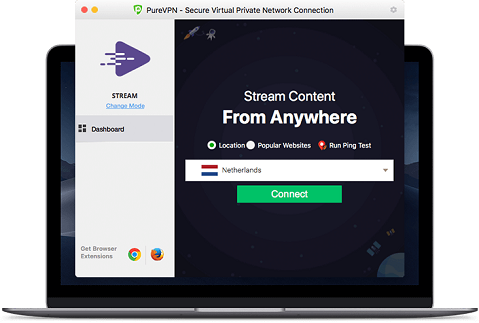
PureVPN offers user-friendly apps for a variety of devices. Its easy-to-use interface works perfectly without any hiccups. Its apps are considerably lightweight, and the lack of cluttered options makes using its apps a total breeze, as you can see in NordVPN vs PureVPN comparison.
Connecting to servers is pretty easy. There’s a list of servers sorted by country, city, and even streaming services. You can search for your favorite servers in the search tab found on the server selection screen.
I also like the mode selection feature of PureVPN. It offers five modes: Stream, Internet Freedom, Security/Privacy, File Sharing, and Dedicated IP.
What’s cool about these modes is that PureVPN will optimize its settings based on the particular model you select. For instance, if you want to unblock streaming websites, the Stream mode will be the best fit for your needs. If you’re trying to access general websites that might be geo-restricted, the Internet Freedom mode will probably be your best bet, and so on.
Overall, PureVPN’s apps are quite good that work as expected. Still, the provider could do a better job explaining its functionalities for ease of use and intuitive understanding of users. You can also use this VPN on Roku.
If you encounter any issues with the app, this PureVPN is not working guide for quick fixes. You can also check out the IPVanish VPN review as it offers unlimited simultaneous connections.
PureVPN Customer Support & Reliability
PureVPN’s live chat support is available 24/7 and is quite reliable. No matter what issue you might have, their support team will get it resolved in just a matter of minutes. I asked them about the best server to use for watching U.S. Netflix, and they immediately got back to me with a solution.
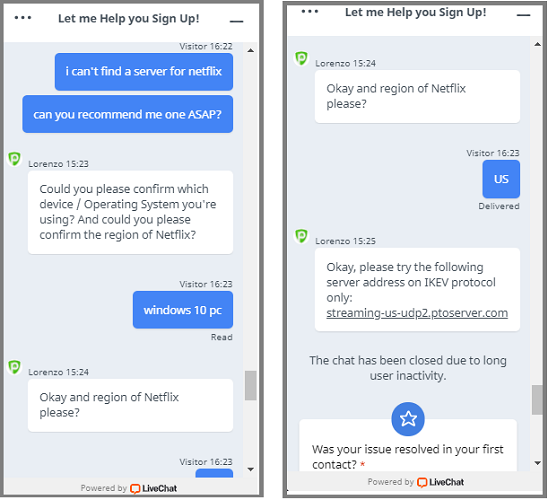
Other than the live chat support, the tutorials and guides available on PureVPN’s website are also quite comprehensive and contain information about setups, troubleshooting steps, and more for every type of device that PureVPN supports.
PureVPN FAQs
Now that you know basically all the pros and cons of PureVPN let’s answer some of the most frequently asked questions people have about PureVPN.
Who owns PureVPN?
PureVPN is owned by GZ Systems Ltd, headquartered in Hong Kong. The company was founded back in 2007 and has become one of the leading VPN brands in the industry.
Is PureVPN legal?
Yes, PureVPN is totally legal to use. Just keep in mind that some countries have banned VPN usage. So if you’re residing in Russia, China, or in any other anti-VPN country, you must be extra careful when and where you use PureVPN.
Is PureVPN any good?
PureVPN is good for unblocking U.S. Netflix with fast speeds (90+ Mbps), downloading torrents, and staying completely anonymous on the web with its solid AES 256-bit encryption.
Can I trust PureVPN?
PureVPN is 100% trustworthy. It guarantees zero logs and has also been independently audited by a leading California-based independent security auditor, Altius IT.
How Much Does PureVPN Cost?
PureVPN starts at $1.32/mo — 88% off (5-year plan), and you also choose between its 1-year plan ($4.16) and 1-month plan ($10.95/mo), depending on your budget.
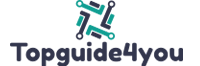









![Conversion.ai Software Review [This Is RIDICULOUS!]](https://topguide4you.com/wp-content/uploads/2021/05/Conversion.ai-Software-Review-1-100x70.png)

