[vc_row][vc_column][vc_column_text]
There aren’t many Go HighLevel reviews because it’s a relatively new marketing tool in the industry compared to other software.
Although it has been in existence since 2018, GoHighlevel gained its momentum and popularity in 2020.
Super interesting that GoHighlevel is quickly gaining ground as one of the best and affordable sales funnel software and CRM tools.
Tagging GoHighLevel as a sales funnel software might be an understatement because it does more than that.
It has many more features that cut across several marketing needs,, from email marketing, SMS marketing to CRM (known as High level CRM)
This review details what GoHighLevel is, its features, pricing, pros, and cons.
In a bid to make this fair, we compare GoHighLevel to its alternatives to gauge its relative performance.
What’s GoHighLevel? – Overview of Go High Level
GoHighLevel is an all-in-one marketing solution tool that comprises different marketing tools in its dashboard.
In a simpler term, GoHighLevel has a CRM, funnel builder, email marketing automation, SMS automation, booking, and an appointment system, membership sites (for course creators), and a lot more.
From the above, it can serve as a replacement for most of the marketing tools you already use in your company or agency.
It could serve as a replacement to Hubspot, ActiveCampaign, ClickFunnels, Kajabi, etc.
Sounds interesting, right?
So you don’t have to subscribe to different software and sign-in to various dashboards to manage your marketing campaigns effectively.
Opening several software dashboards on your browser to carry out your task is already not a fun task. So why not bring it all under one roof? That’s what Go Highlevel aims to achieve.
And if you are wondering why Highlevel gained sudden popularity, then you have the answers there; GoHighlevel is the answer to most marketers’ needs.
Well, as typical in all software, it has its drawbacks too. And we will equally discuss the weaknesses in this GoHighlevel review.
Who is Behind Go High Level – Go Highlevel Founder
Shaun Clark is the man behind GoHighLevel. Shaun established Go High level in 2018 as a marketing solution to end the high cost of using several marketing tools.
Shaun Clark designed Go Highlevel with agencies and small businesses in mind. As an agency owner, Shaun knows the problems small businesses encounter in managing their marketing campaigns.
The high cost of marketing automation software has made lots of agencies and businesses do some tasks manually.
But with Go Highlevel, Shaun aims to help businesses that can’t afford to use multiple software by bringing it together under one name.
You’ll notice that I use GoHighlevel and Highlevel interchangeably without the “Go.” It’s because the actual name of the software is Highlevel and not Gohighlevel.
But what led to the Gohighlevel.com domain is because Shaun couldn’t get the Highlevel domain. So he opted for Gohighlevel.
What Can GoHighLevel Do? -Go High Level Review
As an all-in-one marketing solution, Go HighLevel has lots of features under its belt. It does several things.
However, it’s widely known for two things; High level CRM and GoHighLevel Funnel.
Among the several features, many of its users use it as a CRM tool (customer relationship management) and as a sales funnel builder.
These two features make Go Highlevel the perfect choice for agency owners and businesses that create lots of funnels and landing pages.
That said, here’s a highlight of what the Highlevel software can do:
- Build sales funnels that convert with GoHighLevel funnel builder. Highlevel allows you to build converting funnels for clients quickly.
- You can create a website with Gohighlevel and also connect a custom domain with it. So it can serve as a website builder also. Interestingly, it converts well too.
- Build landing pages for offers you are promoting.
- It has a CRM which helps you manage and nurture your relationship with clients without losing control of projects.
- You can set calendars and book appointments for better time and project management. It allows you to track calls effectively as an agency owner.
- You can create and sell online courses or membership programs using its membership site features.
- Allows you to create effective email marketing campaigns using its automation software.
- You can also create an effective SMS marketing campaign that helps you reach your prospects faster and easier.
- And the list goes on.
Go Highlevel has lots of mouth-watering features in its dashboard than we expect of software of its price.
Who’s Go HighLevel For – Go Highlevel Review?
Go Highlevel is not for everyone, although it has lots of features that can benefit you.
First, as a marketer, you’ll find Gohighlevel as valuable and effective software. But it might not be what you need right now.
Let’s start with who Go High level isn’t for.
It is not suitable for eCommerce stores with a large number of inventories and products.
But suitable for eCommerce businesses with a single product or a special offer they are promoting, not for big eCommerce stores with lots of products and product pages.
As such, Go Highlevel is a match for dropshipping stores and eCommerce stores with a single product.
For instance, do you have a store for Wristwatches? Then you can take advantage of Go Highlevel to build a highly effective funnel for your wristwatches.
Agencies aren’t left out. Highlevel and agencies are match-made in heaven. Go Highlevel is created with agencies and small businesses in mind.
There are special features designed for agencies like the whitelabel report for clients.
However, marketers from several walks of life will also find Go Highlevel interesting.
- Affiliate marketers (to promote offers using funnels)
- Dropshippers (to convert sales)
- Agency owners
- Freelancers and consultants (offer funnel building as a service).
- Bloggers (to promote affiliate offers, sell services, and digital products)
- Online course creators
- Small businesses to manage clients
Features of GoHighLevel – What is in the bag?
Let’s take a deep dive into the features of Go Highlevel. Having said a lot about the platform, it’s high time we dove in.
1. Go High-Level CRM and Pipeline Management
Highlevel CRM is the most popular feature the platform is known for. And it’s one of the features that set Go Highlevel different from the rest.
Most sales funnel builders or email marketing software don’t have customer relationship management software.
Go Highlevel itself doesn’t have a feature in its dashboard named after CRM but has the unique tools that let you manage and nurture your clients, which is the end goal.
What’s fascinating is that Go Highlevel is at the top of the game with its CRM tool.
With Highlevel CRM, you can manage prospects and keep track of your leads, clients, and conversions.
Highlevel syncs with other apps that you already use to make it easy to track the status of prospects as they move down the journey to becoming a paying customer.
If you check your HighLevel dashboard, you won’t find a feature called CRM. Simply navigate to the Opportunities dashboard.
From the opportunities dashboard, you can track the status of your prospects and leads as they progress to the next stage based on your pipeline.
Here’s what it looks like:
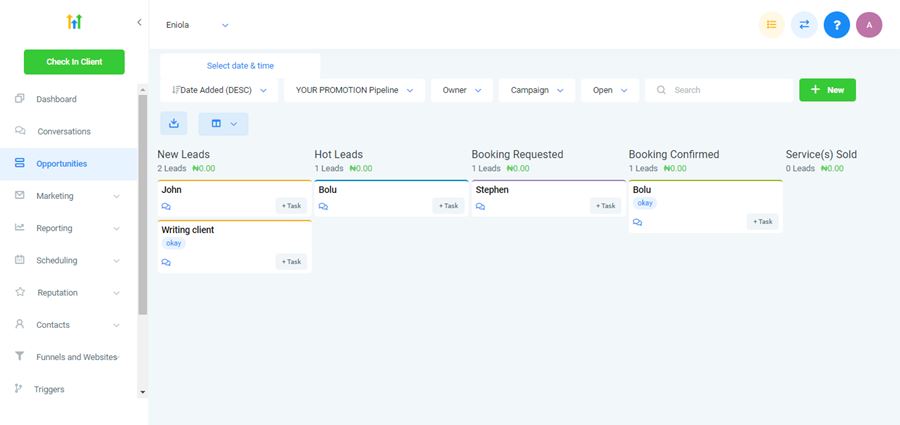
Each tab contains the information of the prospect or lead.
You can manually add your prospects’ names and any new opportunities to your opportunity dashboard for starters.
Then as your prospects move down the funnel or bounce out, you update the status on your CRM dashboard (Opportunities dashboard).
Updating your CRM dashboard is easy as it has a drag and drop interface.
Drag and drop your prospects and leads to move them to the next stage or archive them if you lose a client.
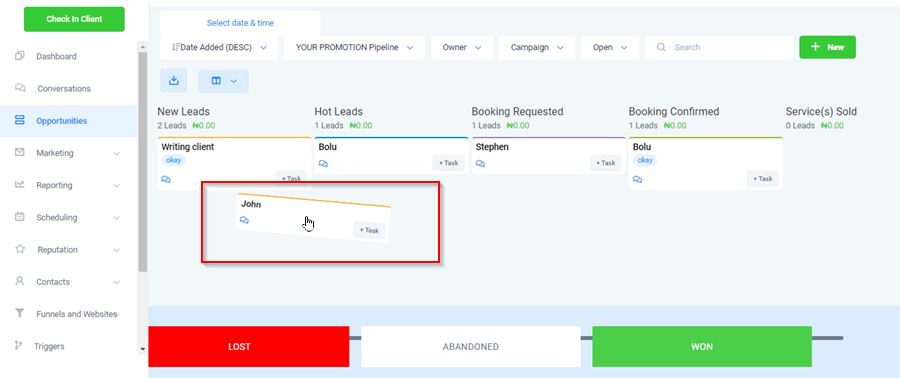
As seen in the screenshot above, three options appear at the bottom when you try to move a prospect; Lost, Abandoned, and Won.
You can select any of the options or move across the board in your Opportunity dashboard.
If you don’t want to move manually or add prospects manually, Go Highlevel has advanced automation that enables you to run a hands-free marketing campaign.
The Opportunity Dashboard integrates with other features and services offered by Go Highlevel, including marketing campaigns.
In short, you can set rules that let Go Highlevel automatically add new prospects gotten from your campaign into the opportunities dashboard, and it can equally move it across the dashboard using automation rules.
How Does Highlevel CRM Compare to Other CRMSs?
Without being biased, I didn’t expect this much automation from Go Highlevel. Although Hubspot and Salesforce still have their place as one of the top CRMs, they are best for big corporations and enterprises.
But for small businesses and agencies, Go Highlevel is fantastic.
What is worth mentioning here is that the agency view is different from the client view. As an agency, you can resell Go Highlevel and set it up for all your clients to track the success of each marketing campaign.
So each of your clients will have its dashboard. And you can send them Whitelabel reports automatically. Let’s save this.
CLAIM GO HIGHLEVEL 14-DAY FREE TRIAL
GET ACCESS TO ALL THE FEATURES FOR 14 DAYS
Try It Now
2. GoHighLevel Funnel and Landing Page Builder
If you do a quick survey, it’s clear that many Go Highlevel users love the software because of its funnel builder.
The majority of sales funnel builders in the industry are too expensive for many marketers to afford.
ClickFunnels, Kartra, and many others all come at a steep price. And this is why Go Highlevel is becoming popular among marketers.
Unlike most other sales funnel software, Go Highlevel comes at an affordable price while still offering more features alongside its funnel.
Its funnel builder is less than 20% of the benefits you enjoy by using GoHighlevel. And this is the unique selling proposition of the software.
Diving deeper into its funnel builder, Go Highlevel offers a moderate funnel builder that allows you to build converting sales funnels for your businesses.
It is a drag and drop interface, so you get a similar experience using premium funnel builders like ClickFunnels.
Highlevel offers a library of funnel templates to choose from and jumpstart your first funnel in a few minutes.
It has hundreds of templates classified under 18 categories. The agency category consists of five (5) agency funnel templates.
Some categories consist of 4 templates, three templates, six templates, etc. In terms of numbers, the funnel templates are worth it. The templates are easy to customize as it is a drag and drop editor.
With the same builder, you can create a basic website and add navigation to it. Highlevel allows you to connect a custom domain to your funnel and website to dress it up.
Comparing GoHighlevel to ClickFunnels, it sure lacks some features that Clickfunnels has.
For instance, Clickfunnels allows you to share funnels with others. But you can’t share funnels on GoHighlevel.
But it allows you to import funnels from Clickfunnels. If you’re already a Clickfunnels user, you won’t find it hard to move to GoHighlevel.
Also, you can take advantage of the beautiful funnels Clickfunnels has and import funnels you love and find into your GoHighlevel.
Even in Facebook groups, you can find people willing to share funnels for free. You can take advantage of that and fill your library with lots of Clickfunnels funnels too.
Here’s a link to a GoHighlevel funnel – click here.
3. GoHighLevel Email Marketing
Another feature worth mentioning is its email marketing automation. Go Highlevel serves as a replacement to ActiveCampaign, MailChimp, etc.
What is in the bag?
With GoHighLevel, you can create a list, set up an email campaign, and automate your lead nurturing process.
Starting from the basics, Gohighlevel allows you to design awesome emails for your marketing campaign.
It provides email templates that you can edit and customize. Although there are just five email templates, the Gohighlevel email builder is easy to use so that you won’t have a problem creating from scratch.
It offers a visual editor, so you won’t get bored designing and writing your emails.
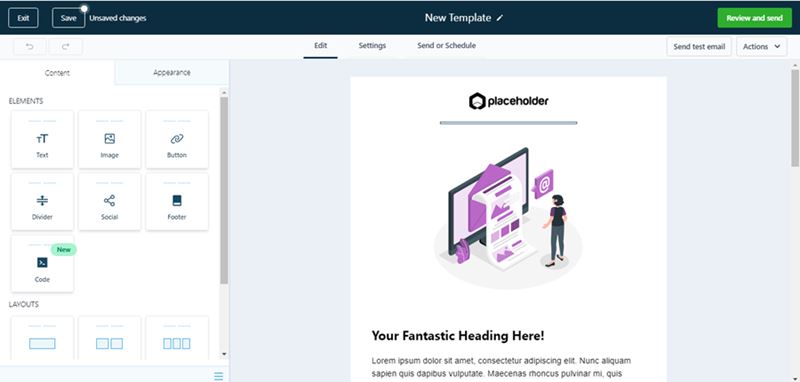
You can choose the type of layout you want. It also allows you to add a footer to your email and code it (if you’re familiar with codes). That is for starters.
GoHighlevel offers advanced settings like Smart lists, Email marketing campaigns, and many more.
The Smart lists allow you to segment your email list for better targeting. In native email automation software, it is known as list segmentation and tagging. By creating smart lists, you can increase the efficiency of your marketing campaigns.
You can create sign-up forms to collect information on your website or funnel.
Besides forms builder, Highlevel offers a survey builder to better survey your audience. It’s a great addition to Highlevel.
Below is a summary of what Gohighlevel has to offer as an email marketing tool:
- Email templates
- Drag and drop email designer (visual editor)
- Allows you to send, schedule, and archive.
- Provides a form builder and survey builder
- Advanced email automation
4. GoHighLevel SMS Marketing
What about taking marketing campaigns to the next level? Highlevel is well-equipped for that.
Highlevel offers SMS marketing as a core feature in its software. The SMS dashboard allows you to manage and nurture clients via SMS marketing.
You can send text messages, record, and track your messages on Highlevel.
You don’t need to use a bulk SMS service to notify your clients of your latest release or discount offer.
Right from your Highlevel dashboard, you can create and send your text message to all your clients.
It has a visual text editor where you can see a preview of your text message on the right-hand side of the screen in a mobile phone frame.
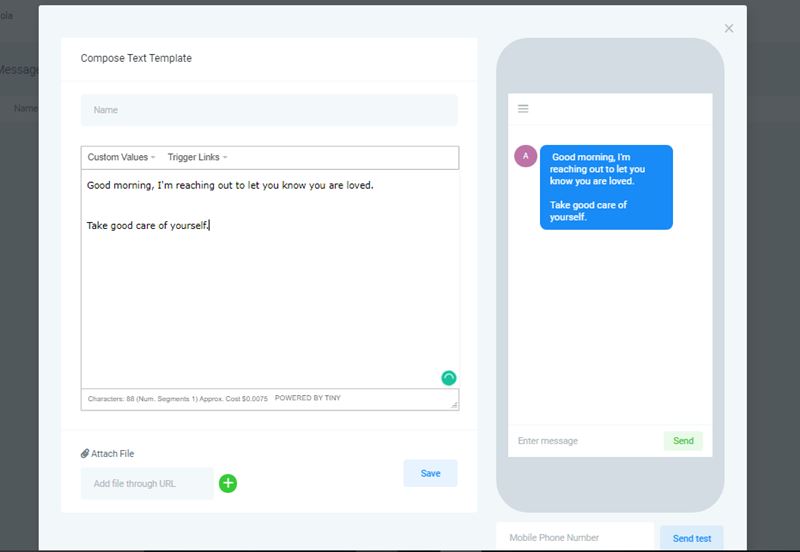
It automatically connects and sends the text message to all your contacts on your behalf. Interestingly, it records all the messages.
And whenever your customer or client replies, you’ll see the chat on your GoHighlevel dashboard. You can communicate with clients via SMS and email at Highlevel directly.
Interestingly, as your relationship with clients and prospects grows, you can move them across your CRM board to know your clients’ exact status in the purchasing journey.
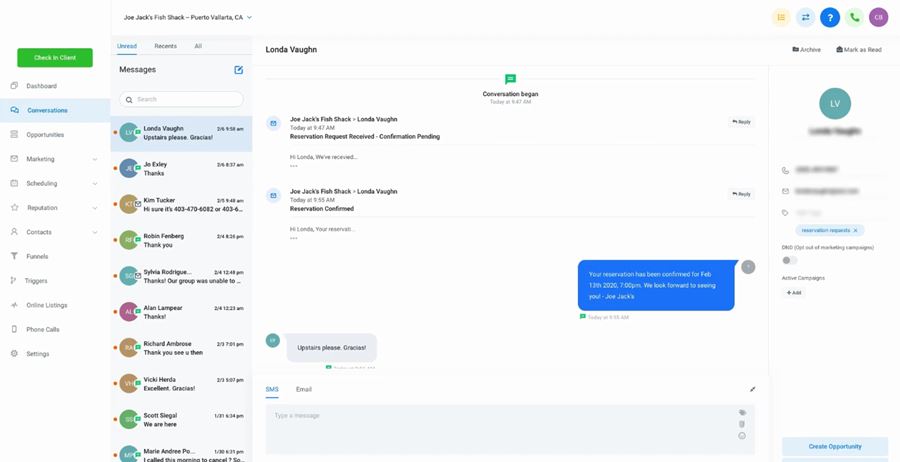
The conversation interface on Highlevel pretty much looks like Whatsapp interface, something we are familiar with. So getting familiar with High Level won’t be difficult.
5. Go HighLevel Marketing Automation
Highlevel takes marketing automation to the next level here. The exciting part of Highlevel is its advanced automation.
Piecing several services together isn’t just fun but exciting when you can have an integrated marketing campaign without switching tools.
A simple illustration of High Level marketing automation is to integrate Highlevel CRM and other features in the Highlevel dashboard, including Highlevel SMS marketing and Email marketing. This is the real gain of using GoHighlevel.
Going the native way, you’ll have to use several tools separately to run your marketing campaign, and maybe you might be able to integrate two or three services.
But with Gohighlevel, all services are integrated into one another as they are in the same dashboard.
For starters, Highlevel marketing automation allows you to create and set up a marketing campaign.
It allows you to create internal triggers, which helps you instruct Highlevel what to do whenever a prospect takes action.
For instance, you can set triggers to call your client whenever they get a new lead. Yes, this is possible without having to pick a phone.
Highlevel would automatically call your client and deliver your pre-designed call script. This is how advanced marketing automation can get with Highlevel.
The trigger is where you pre-design automation rules for Highlevel to follow in moving your prospect cards to the next stage on your Opportunities board.
So with the triggers, you don’t have to move prospects’ cards manually. But that’s the least of what Highlevel automation has to offer.
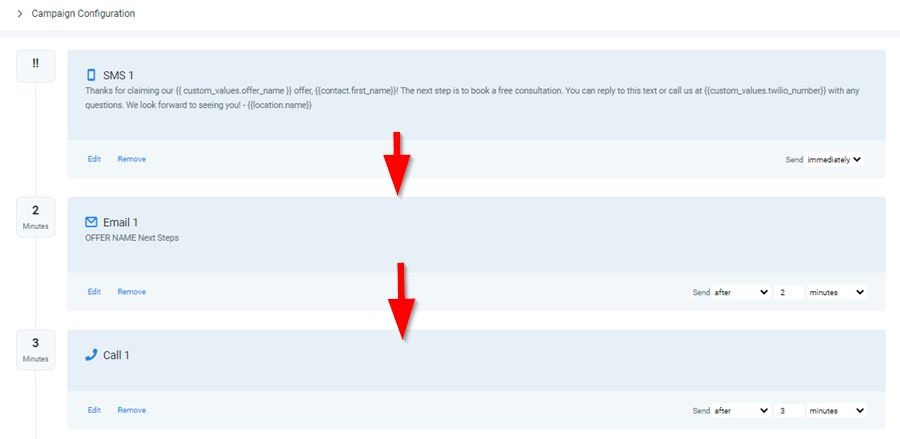
From the marketing > campaign dashboard, as seen above, you can set up the automation sequence for your marketing campaign.
The above marketing sequence starts with SMS 1 > Email 1 > Call 1 >Email 2 > SMS 2.
If you look closely, time is attached to it; that is the date of execution of each marketing activity.
Based on the client’s template you choose, there’s always a template marketing campaign attached.
You can simply edit each of the steps in the sequence.
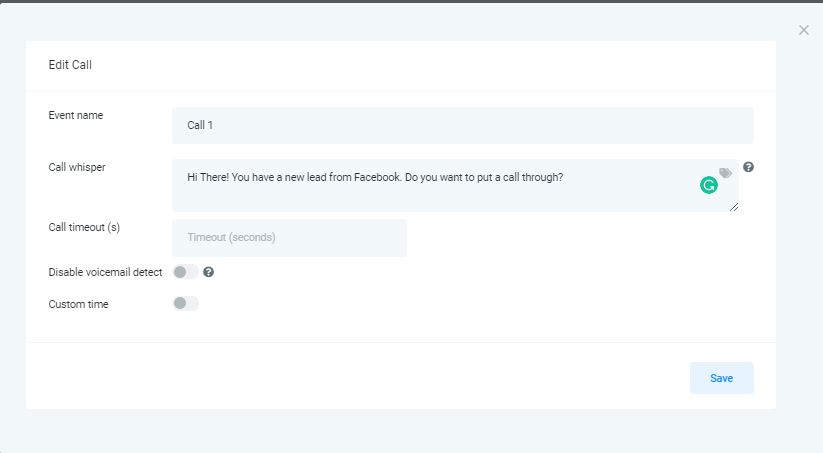
You can edit the call automation and add a call whisper. The call whisper text is the speech Highlevel will deliver when it puts a call through to your client.
Your call whisper could be to ask your client to call their new lead. You can set triggers for your client to press any key during the call to redirect the call to the new lead.
You can achieve this by setting triggers in your dashboard.
I must admit that it might require some patience to learn and master Highlevel marketing automation.
At first glance, it is technical and might not be interesting for someone new to marketing automation.
However, Highlevel has lots of tutorials to help you understand the interface. As you keep using the software, you’ll get familiar with the technical aspect of it.
Also, Highlevel offers a done-for-you service at a one-time fee. You can take advantage of the done-for-you service by the Highlevel team to help you set up your marketing campaigns.
But if you already use any automation software before, like ActiveCampaign, ClickFunnels, GetResponse, etc., you won’t have any problem mastering Highlevel automation.
6. Go HighLevel Membership Sites
In an attempt to be the one-shop-one-stop solution for marketers, Gohighlevel offers membership sites for online course creators.
If you are a course creator who runs membership sites, you can move your membership site to Gohighlevel.
Gohighlevel allows you to build membership sites to sell your premium products and offers.
At first glance, the dashboard looks quite basic, but the result wasn’t much different from what you get on Teachable.
Although the dashboard might be basic, it gets you results pretty similar to what premium course platforms offer.
It allows you to add a custom domain to your membership site. There’s a visual editor to edit your course content outline.
You can also customize the design of your membership site landing page. It allows you to upload course content in the form of a video.
Go High Level allows you to upload a snippet image that accompanies your course outline title.
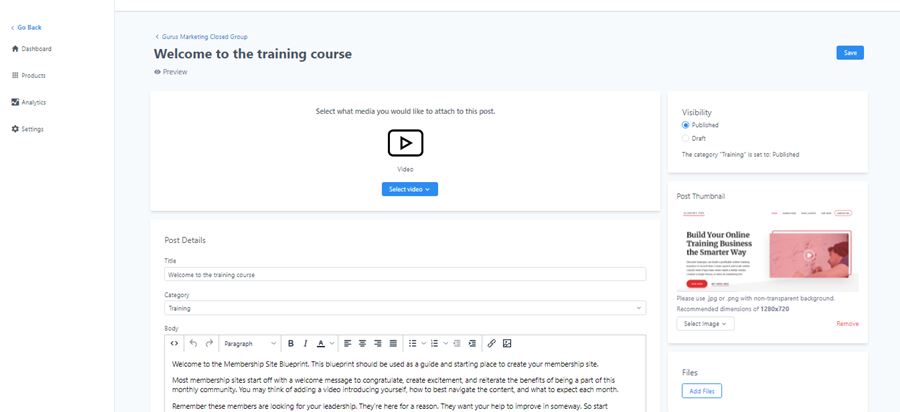
After doing some tweaks to the membership site design, here’s what I came up with within 5 mins (note: I only changed the title of course outlines and added snippet images):
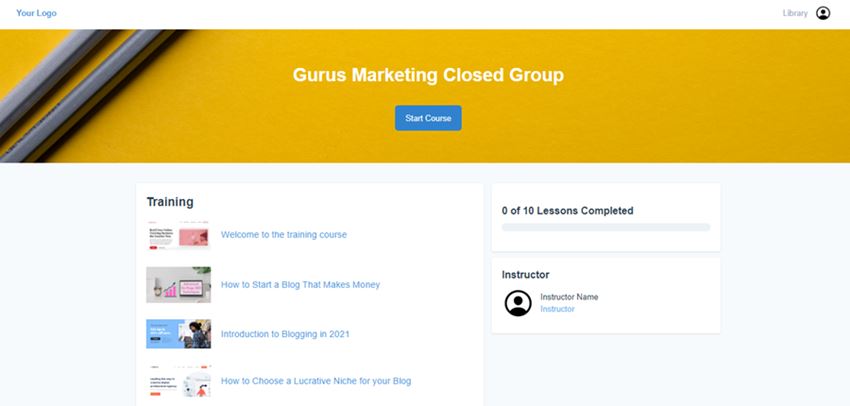
Comparing this to what you get on Teachable and other online course platforms, Highlevel is fair enough.
7. Booking and Online Appointment Tools
If you engage with lots of clients and want to be at the top of your schedule, Gohighlevel booking and appointment tools can be of great help!
Gohighlevel allows you to add a calendar form to your funnels or website for clients to book your service.
The booking and appointment feature is best for businesses that want prospects to book a consultation session with them.
You can create your calendar from your Settings dashboard and embed it on your funnels.
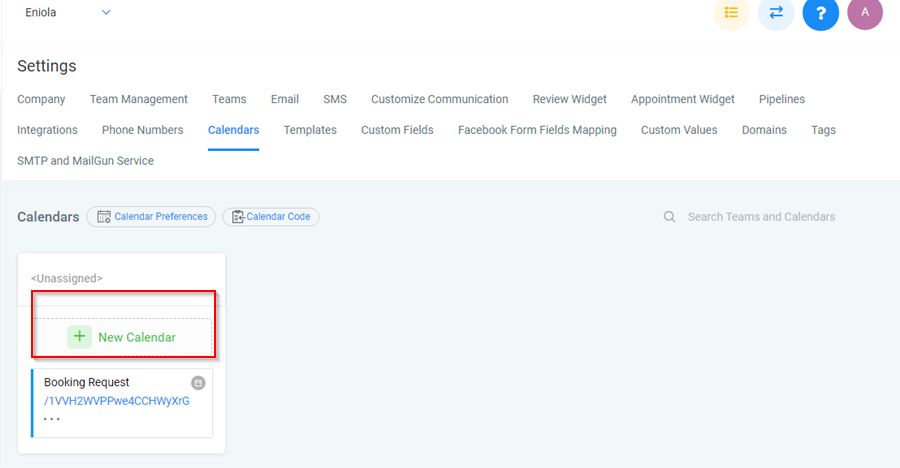
Highlevel has a Scheduling dashboard from which bookings on your funnel will automatically reflect.
With the Calendar and Appointment tool, you can manage your calendar without overworking yourself.
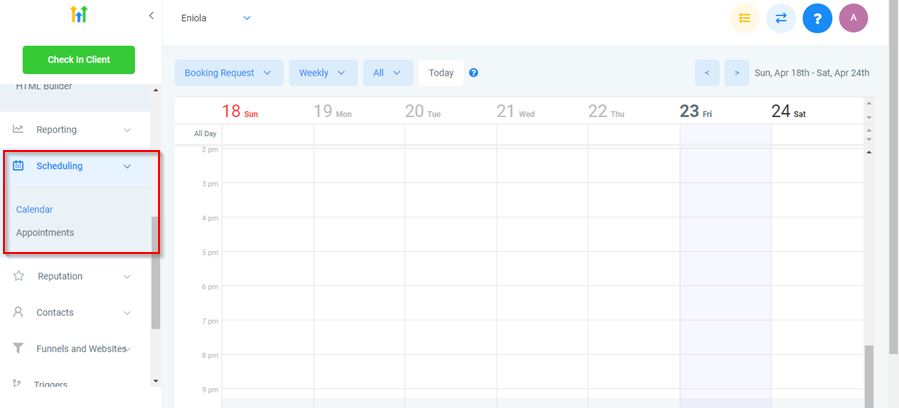
Gohighlevel automatically cancels out dates you have already been booked. So by automation, the calendar puts into consideration dates you have been reserved and time.
You can also manually add bookings to your Highlevel calendar. This would also reflect on your appointment.
This is a fantastic feature for agencies to manage bookings and inquiries.
8. Gohighlevel Reputation Management
Reputation management is Highlevel’s way of embracing social proof. As a marketer, you know the significance of social proof for business.
Every review plays a role in the reputation of your business. Highlevel enables you to be in control of your brand’s reputation.
It does this by enabling you to send a “Review request” to your clients so that they can leave a review for you on your chosen medium.
Highlevel can be linked to your “Google My Business” account to fasten the process of requesting reviews and managing your reviews.
You can send clients an email to review your business on Google My Business with a link to your business page on Google added to the email.
You can choose the contacts of the clients from your dashboard. You can select the contacts you want to send the reviews request to by clicking the Check-in Client button.
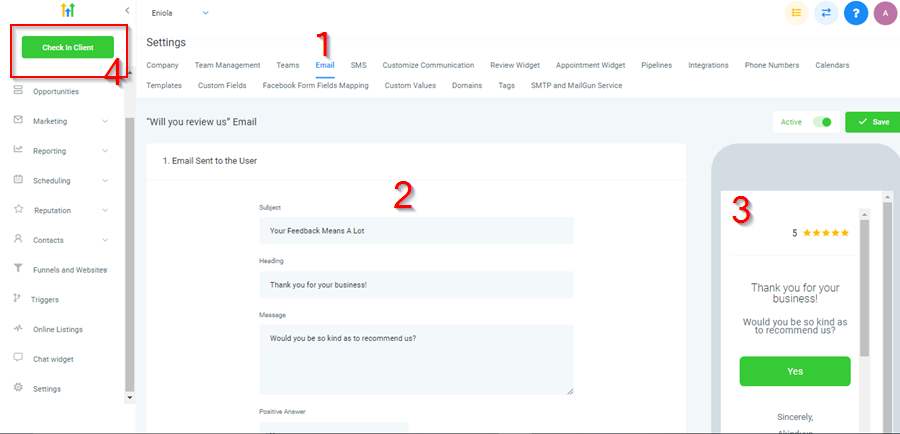
The reputation dashboard is where you get to see and manage your reviews as reviews start pouring in.
You can reply to each review via your reputation dashboard without logging into your Google My Business account.
You can also track the review requests you have sent to your contacts to know the request’s status.
With the reputation dashboard in place, you will have some control over your business reputation online.
You can efficiently address negative reviews by correcting your errors, engaging clients to know how you can further improve your service, and satisfying unhappy clients.
You’ll be surprised about how healthy your reviews will be and how social proof will influence what others think of you.
9. Tracking and Analytics
There’s no marketing if there are no metrics and analytics to measure the performance of your campaigns.
As expected, GoHighlevel has a tracking and analytics dashboard to measure the performance of your marketing campaigns.
You can see how your business is fairing using varying metrics.
The Reporting dashboard is classified into five different sub-dashboards.
Google Ads – This is where you track the performance of your Google ads. If you’re running a Google ads campaign, you can see your ads’ metrics on the Gohighlevel dashboard.
The Google Ads section shows the following metrics; clicks, impressions, average CPC, conversions, cost per conversion, conversion rate, and view-through conversion.
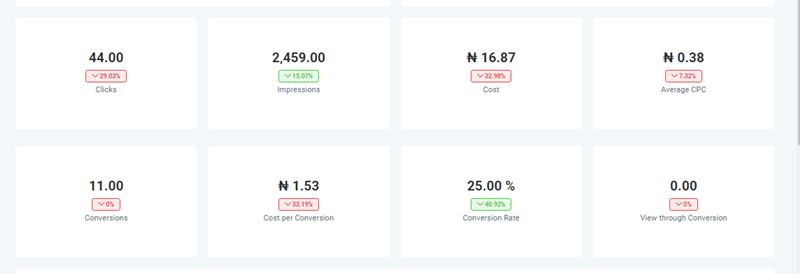
Besides campaign performance, you can further analyze the performance of your ads through Ads group, keywords, ads, and conversions.
That is, you can check the performance of individual keywords for your Google ads campaign.
You can also check the performance of individual ads to know what’s working for you.
Facebook Ads – This is where you track the performance of your Facebook ads. For starters, you can track the clicks, impressions, average CPC, and CTR.
You can go further and monitor the Timeline impressions, Impressions per campaign, conversions, etc.
Given that Highlevel is integrated, you can track your revenue, ROI coming from your Facebook ads campaigns.
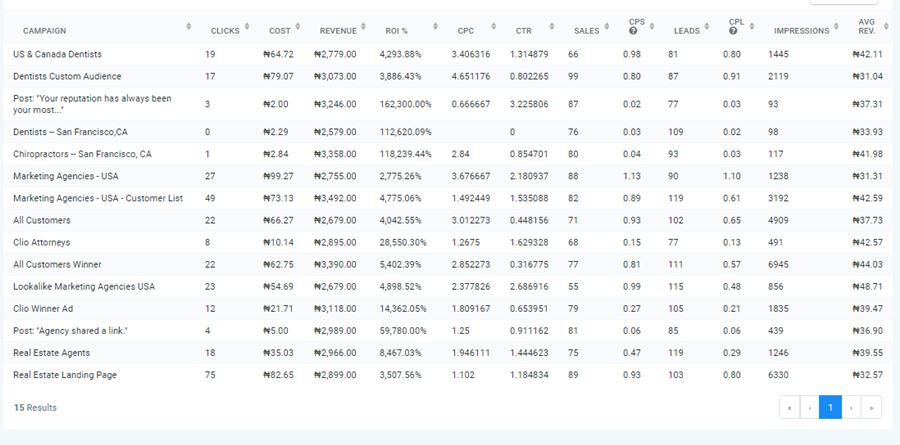
You can also track your metrics via demographics. You can track which demographics are the most converting. You can also monitor which ads are performing best.
Attribution report – The attribution report is where you get a report on the native marketing activities within your Highlevel dashboard.
It is divided into two; the conversion report and the source report. The conversion report is where you track the revenue closed, opportunities closed, unlimited contacts, and total sessions.
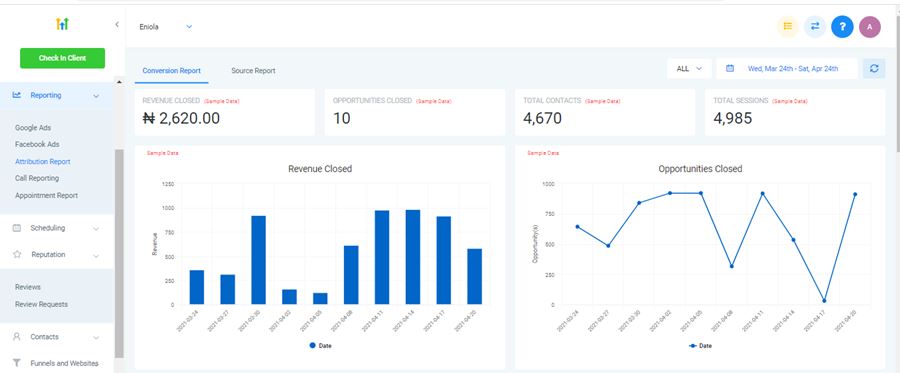
The source report is where you track the sources of traffic to your funnels and events. You can track where a survey was submitted from, maybe from Google ads.
The source report gives a clear understanding of your traffic referrals.
Call reporting – As its name implies, you get a report on calls made at Highlevel. Just like your phone record, you can track missed calls, answered calls, first-time calls, average call duration, latest phone calls, and call sources.
Appointment report – This report is always under the scheduling dashboard but has recently been moved under the report dashboard.
The appointment report is where you track your bookings and appointment. You can find metrics on the number of bookings, confirmed bookings, etc.
And this rounds up what you get on the Highlevel reporting dashboard.
10. Mobile App
Not necessarily a feature, Gohighlevel has a mobile app that allows you to access and use some of Go Highlevel features on your mobile phone.
This sets Highlevel CRM different from the rest of the tools in its category.
With the Highlevel mobile app, you can do some basic tasks like:
- Access and manage conversations (you can reply to discussions, send messages to clients, etc.)
- View and manage your opportunities dashboard
- Manage review requests (you can reply and send review requests)
- Access your calendar and appointment dashboard
- Manage your contacts
- And lots more.
11. Go HighLevel Integrations
Although Highlevel is an all-in-one marketing solution, it doesn’t restrict you from using your favorite marketing apps.
You can still keep your Favourite apps and use them seamlessly with Gohighlevel.
Highlevel does this by offering webhooks that allow you to connect and send data from one app to another.
You can connect to Zapier with webhooks. The exciting thing is that Zapier opens you to a ton of marketing apps you’re familiar with.
Zapier has hundreds of apps in its suite. You’ll find MailChimp, ActiveCampaign, ConvertKit, and many more apps you are already familiar with.
Some of the apps you can integrate Highlevel with are:
- Mailchimp
- WordPress
- Clickfunnels
- Calendly
- ActiveCampaign
- Pipedrive
- Leadpages
- Jotform
- Kajabi
- Typeform
- Teachable
- WUFOO
- Call Tracking Metrics
- Schedule Once
- SurveyGizmo
- WIX
- Squarespace
- Followup boss
- Hubspot
- Agency Analytics
- The list continues
As interesting as this could be, there’s a downside to Highlevel integration. Although it boasts of robust integration, it has a limited payment gateway restriction.
As at the time, Highlevel only integrates with Stripe payment gateway. It doesn’t integrate with the popular PayPal and Payoneer natively.
It offers native integration with Stripe only. But there’s an alternative method to integrate PayPal with Highlevel.
The alternative method is to integrate PayPal via the Zapier integration. As I said, Zapier gives you access to hundreds of apps, and PayPal is one of them.
With Zapier, you can connect GoHighlevel to PayPal.
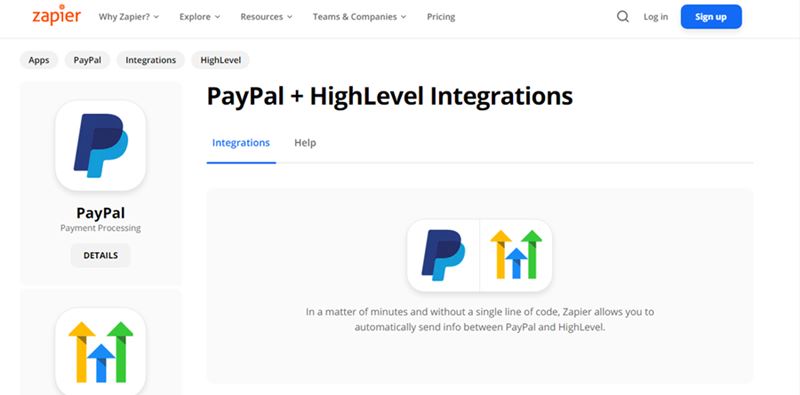
Here are the steps to Integrate with PayPal to your Highlevel:
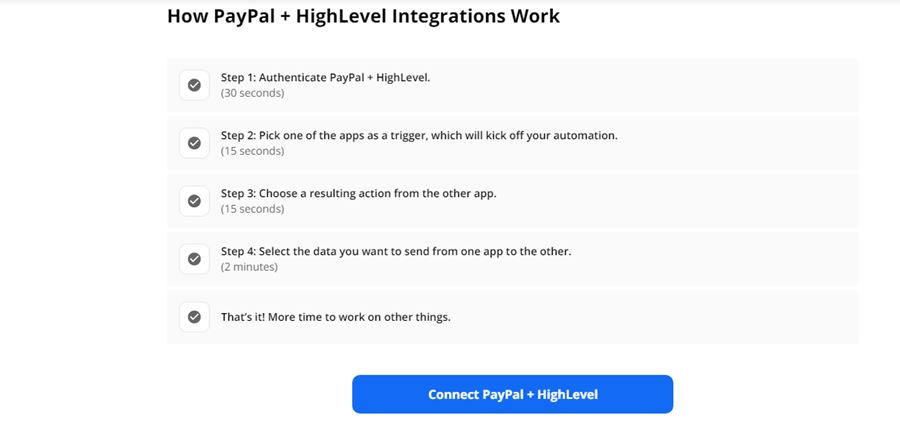
So if you have doubts about joining because of PayPal, that’s it. You can do PayPal + Highlevel integration with Zapier.
GoHighLevel Pricing – How Much does it Cost?
Having said lots about Highlevel, you must be wondering the cost of this said tool.
Anyway, GoHighlevel has affordable pricing plans compared to its competition.
Let’s dive into its plans.
Agency Starter Account
The Agency starter account is the least plan offered by Go Highlevel. The Agency Starter account costs $97 per month.
The agency starter account offers all the features. It also includes Twilio, an app that allows you to add your API and enable two-way texting.
The Agency starter account also offers Mailgun integration. Mailgun is an email marketing tool that enables you to bulk emails to clients.
Lastly, you can only set up one agency account for yourself. So you can set up accounts for other agencies you run or clients that run an agency business too. It’s a single account.
Agency Unlimited Account
The Agency Unlimited account is a plan for big agencies that want to set up a separate agency account for each of their clients.
Agency unlimited account costs $297 per month. It offers all the features in the Agency starter account alongside unlimited sub-accounts and branded desktop app.
With the branded desktop app, you can remove the Gohighlevel domain and add your custom agency domain name to the app.
So whenever your clients want to access their dashboard, they won’t need to visit Gohighlevel. Instead, they’ll be able to see your chosen custom domain and log in to access the dashboard.
This gives a complete feel of professionalism to your clients. You can also send custom Whitelabel reports to your clients.
White Label Mobile App + Custom Zap Upgrade
This is the most expensive plan on Highlevel. It is the height of flexibility and customization you can get on Highlevel.
From its name, it provides a Whitelabel mobile app that carries your agency name and allows your clients to track their marketing campaign performance.
The Highlevel team will also create a branded Zapier for your brand to fully brand your agency.
This isn’t a standalone plan; you need to be using the Agency unlimited account to access this offer.
For this upgrade, you’ll pay an additional $497 per month—best for six and seven figures agencies.
CLAIM GOHIGHLEVEL 14-DAY FREE TRIAL
GET ACCESS TO ALL FEATURES FOR FREE
CLICK HERE
GoHighLevel Pros and Cons
Let’s go over the Pros and Cons of using Go Highlevel.
Go Highlevel Pros
- It offers a 14-day free trial (you get access to all the features, no restriction)
- Offers a library of templates (funnel templates, membership site, email templates, etc.)
- Highlevel is affordable compared to other tools.
- Super advanced and integrated marketing automation
- Allows you to create unlimited sub-accounts, and Whitelabel, its software
- Stripe integration
Limitations of Go Highlevel (Cons)
- No native PayPal integration (you have to use Zapier)
- It can be overwhelming for new users
- Steep learning curve (although it has training courses)
How Does It Compare with Other Tools?
ClickFunnels
Clickfunnels is the closest alternative to Highlevel. As a full-suite tool, Clickfunnels is one of the best sales funnel builders in the industry.
Comparing Highlevel to ClickFunnels, Highlevel offers more overall features and automation compared to Clickfunnels.
Highlevel has a CRM, which is missing in Clickfunnels. The significant advantage Clickfunnels has over Highlevel is that it specializes in funnels building.
So in terms of funnel templates, Clickfunnels is better. But you can’t ignore the steep ClickFunnels Pricing. But overall, Highlevel has more features.
GrooveFunnels
Groovefunnels is another alternative closely related to Clickfunnels and Highlevel. Just like Clickfunnels, Groovefunnels focuses more on funnel building.
It has similar features to Clickfunnels. Overall, Highlevel has more features.
Groovefunnels let you build membership sites. It offers an inbuilt email automation tool also. But it lacks a CRM, advanced conversation integration like Highlevel has.
Highlevel coordinates your conversation on multichannel in one place on your dashboard.
Irrespective of the channel used for conversation, you’ll find the discussion with each customer well organized with an icon that indicates the medium (email, Facebook, SMS, etc.), and you can reply right from your dashboard.
This feature is missing on Groovefunnels. So Highlevel is a beast in terms of automation and features.
Kartra
Just like Highlevel, Kartra is an all-in-one sales and marketing software that has much to offer. It is a funnel builder, an online course platform, offers email automation, SMS automation, and lots more.
Comparing Go High level to Kartra can be a bit tough as both have similar features. One thing is clear, Kartra offers more integrations compared to Highlevel. But it also costs more.
GoHighlevel Review – Final Thoughts
I did my best to touch all areas of the software in this Gohighlevel review. Even at that, are you wondering if Gohighlevel might be worth getting for your business?
Go High level would be a great arsenal in your marketing tools if you run an agency and need software to get your marketing activities within a dashboard.
Highlevel is best for agencies of different sizes. Either you run a small or big agency, you’ll find Gohighlevel fun.
But it is also an excellent tool for freelancers and consultants that don’t have a team. With highlevel, you can run your business as if you have a team thanks to Highlevel CRM and automation.
Go Highlevel is also a fit for B2B businesses and companies that run a multichannel and omnichannel marketing strategy.
Go High Level is one of the tools that make multichannel marketing and omnichannel easy to do.
So, Go Highlevel is worth giving a try.
Interestingly, they offer a 14-day free trial that does not provide any restriction. You can create funnels, websites, set up marketing automation, etc., with the free trial.
The 14-day free trial will help you familiarize yourself with the software and be the judge if it’s worth using.
Why not try Go Highlevel out?
[/vc_column_text][/vc_column][/vc_row]
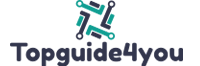









![Conversion.ai Software Review [This Is RIDICULOUS!]](https://topguide4you.com/wp-content/uploads/2021/05/Conversion.ai-Software-Review-1-100x70.png)

